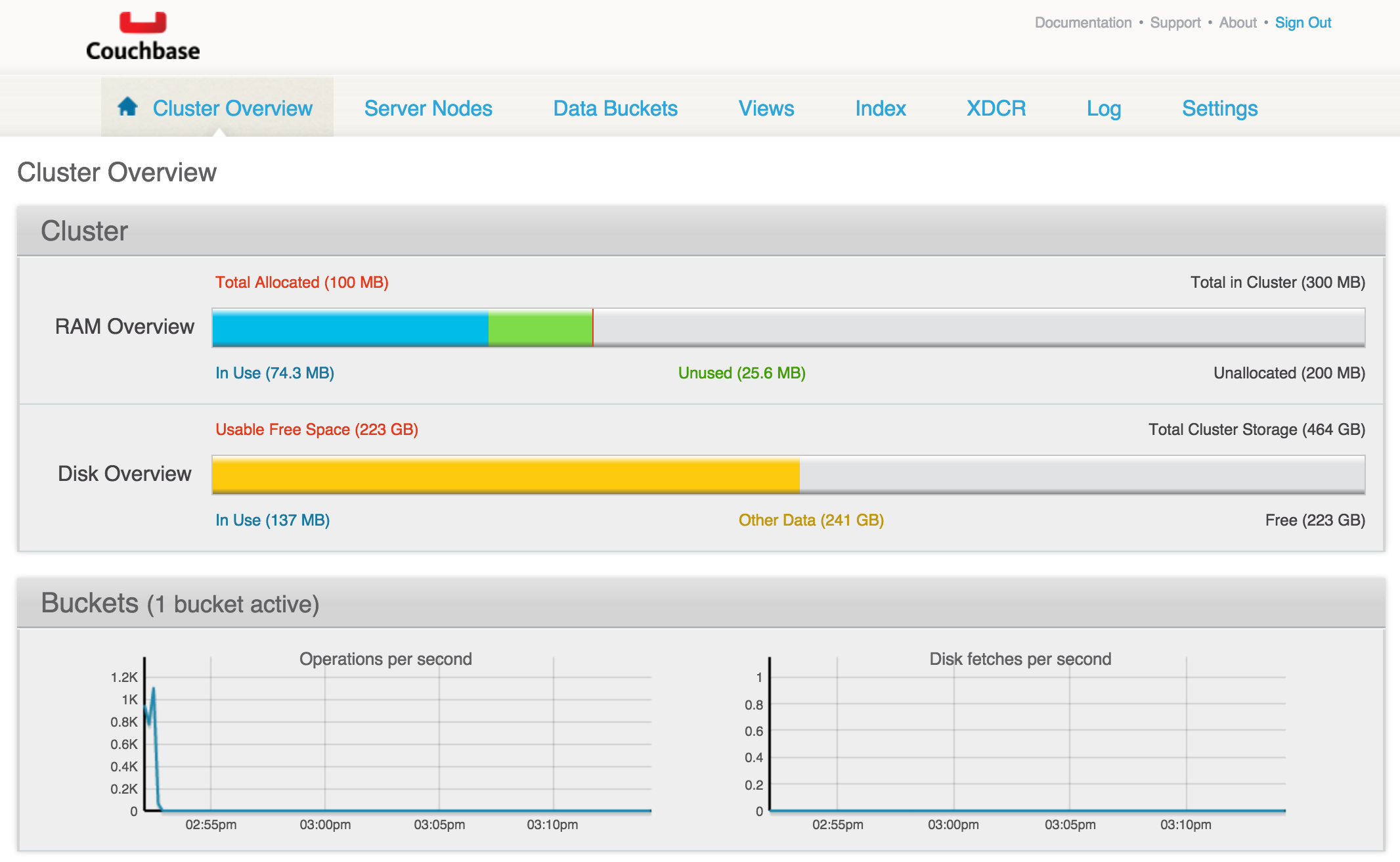github.com/45cali/docker@v1.11.1/docs/examples/couchbase.md (about) 1 <!--[metadata]> 2 +++ 3 title = "Dockerizing a Couchbase service" 4 description = "Dockerizing a Couchbase service" 5 keywords = ["docker, example, package installation, networking, couchbase"] 6 [menu.main] 7 parent = "engine_dockerize" 8 +++ 9 <![end-metadata]--> 10 11 # Dockerizing a Couchbase service 12 13 This example shows how to start a [Couchbase](http://couchbase.com) server using Docker Compose, configure it using its [REST API](http://developer.couchbase.com/documentation/server/4.0/rest-api/rest-endpoints-all.html), and query it. 14 15 Couchbase is an open source, document-oriented NoSQL database for modern web, mobile, and IoT applications. It is designed for ease of development and Internet-scale performance. 16 17 ## Start Couchbase server 18 19 Couchbase Docker images are published at [Docker Hub](https://hub.docker.com/_/couchbase/). 20 21 Start Couchbase server as: 22 23 ``` 24 docker run -d --name db -p 8091-8093:8091-8093 -p 11210:11210 couchbase 25 ``` 26 27 The purpose of each port exposed is explained at [Couchbase Developer Portal - Network Configuration](http://developer.couchbase.com/documentation/server/4.1/install/install-ports.html). 28 29 Logs can be seen as: 30 31 ``` 32 docker logs db 33 Starting Couchbase Server -- Web UI available at http://<ip>:8091 34 ``` 35 36 > **Note**: The examples on this page assume that the Docker Host 37 > is reachable on `192.168.99.100`. Substitute `192.168.99.100` with 38 > the actual IP address of your Docker Host. If you're running 39 > Docker using Docker machine, you can obtain the IP address 40 > of the Docker host using `docker-machine ip <MACHINE-NAME>`. 41 42 The logs show that Couchbase console can be accessed at http://192.168.99.100:8091. The default username is `Administrator` and the password is `password`. 43 44 ## Configure Couchbase Docker container 45 46 By default, Couchbase server needs to be configured using the console before it can be used. This can be simplified by configuring it using the REST API. 47 48 ### Configure memory for Data and Index service 49 50 Data, Query and Index are three different services that can be configured on a Couchbase instance. Each service has different operating needs. For example, Query is CPU intensive operation and so requires a faster processor. Index is disk heavy and so requires a faster solid state drive. Data needs to be read/written fast and so requires more memory. 51 52 Memory needs to be configured for Data and Index service only. 53 54 ``` 55 curl -v -X POST http://192.168.99.100:8091/pools/default -d memoryQuota=300 -d indexMemoryQuota=300 56 * Hostname was NOT found in DNS cache 57 * Trying 192.168.99.100... 58 * Connected to 192.168.99.100 (192.168.99.100) port 8091 (#0) 59 > POST /pools/default HTTP/1.1 60 > User-Agent: curl/7.37.1 61 > Host: 192.168.99.100:8091 62 > Accept: */* 63 > Content-Length: 36 64 > Content-Type: application/x-www-form-urlencoded 65 > 66 * upload completely sent off: 36 out of 36 bytes 67 < HTTP/1.1 401 Unauthorized 68 < WWW-Authenticate: Basic realm="Couchbase Server Admin / REST" 69 * Server Couchbase Server is not blacklisted 70 < Server: Couchbase Server 71 < Pragma: no-cache 72 < Date: Wed, 25 Nov 2015 22:48:16 GMT 73 < Content-Length: 0 74 < Cache-Control: no-cache 75 < 76 * Connection #0 to host 192.168.99.100 left intact 77 ``` 78 79 The command shows an HTTP POST request to the REST endpoint `/pools/default`. The host is the IP address of the Docker machine. The port is the exposed port of Couchbase server. The memory and index quota for the server are passed in the request. 80 81 ### Configure Data, Query, and Index services 82 83 All three services, or only one of them, can be configured on each instance. This allows different Couchbase instances to use affinities and setup services accordingly. For example, if Docker host is running a machine with solid-state drive then only Data service can be started. 84 85 ``` 86 curl -v http://192.168.99.100:8091/node/controller/setupServices -d 'services=kv%2Cn1ql%2Cindex' 87 * Hostname was NOT found in DNS cache 88 * Trying 192.168.99.100... 89 * Connected to 192.168.99.100 (192.168.99.100) port 8091 (#0) 90 > POST /node/controller/setupServices HTTP/1.1 91 > User-Agent: curl/7.37.1 92 > Host: 192.168.99.100:8091 93 > Accept: */* 94 > Content-Length: 26 95 > Content-Type: application/x-www-form-urlencoded 96 > 97 * upload completely sent off: 26 out of 26 bytes 98 < HTTP/1.1 200 OK 99 * Server Couchbase Server is not blacklisted 100 < Server: Couchbase Server 101 < Pragma: no-cache 102 < Date: Wed, 25 Nov 2015 22:49:51 GMT 103 < Content-Length: 0 104 < Cache-Control: no-cache 105 < 106 * Connection #0 to host 192.168.99.100 left intact 107 ``` 108 109 The command shows an HTTP POST request to the REST endpoint `/node/controller/setupServices`. The command shows that all three services are configured for the Couchbase server. The Data service is identified by `kv`, Query service is identified by `n1ql` and Index service identified by `index`. 110 111 ### Setup credentials for the Couchbase server 112 113 Sets the username and password credentials that will subsequently be used for managing the Couchbase server. 114 115 ``` 116 curl -v -X POST http://192.168.99.100:8091/settings/web -d port=8091 -d username=Administrator -d password=password 117 * Hostname was NOT found in DNS cache 118 * Trying 192.168.99.100... 119 * Connected to 192.168.99.100 (192.168.99.100) port 8091 (#0) 120 > POST /settings/web HTTP/1.1 121 > User-Agent: curl/7.37.1 122 > Host: 192.168.99.100:8091 123 > Accept: */* 124 > Content-Length: 50 125 > Content-Type: application/x-www-form-urlencoded 126 > 127 * upload completely sent off: 50 out of 50 bytes 128 < HTTP/1.1 200 OK 129 * Server Couchbase Server is not blacklisted 130 < Server: Couchbase Server 131 < Pragma: no-cache 132 < Date: Wed, 25 Nov 2015 22:50:43 GMT 133 < Content-Type: application/json 134 < Content-Length: 44 135 < Cache-Control: no-cache 136 < 137 * Connection #0 to host 192.168.99.100 left intact 138 {"newBaseUri":"http://192.168.99.100:8091/"} 139 ``` 140 141 The command shows an HTTP POST request to the REST endpoint `/settings/web`. The user name and password credentials are passed in the request. 142 143 ### Install sample data 144 145 The Couchbase server can be easily load some sample data in the Couchbase instance. 146 147 ``` 148 curl -v -u Administrator:password -X POST http://192.168.99.100:8091/sampleBuckets/install -d '["travel-sample"]' 149 * Hostname was NOT found in DNS cache 150 * Trying 192.168.99.100... 151 * Connected to 192.168.99.100 (192.168.99.100) port 8091 (#0) 152 * Server auth using Basic with user 'Administrator' 153 > POST /sampleBuckets/install HTTP/1.1 154 > Authorization: Basic QWRtaW5pc3RyYXRvcjpwYXNzd29yZA== 155 > User-Agent: curl/7.37.1 156 > Host: 192.168.99.100:8091 157 > Accept: */* 158 > Content-Length: 17 159 > Content-Type: application/x-www-form-urlencoded 160 > 161 * upload completely sent off: 17 out of 17 bytes 162 < HTTP/1.1 202 Accepted 163 * Server Couchbase Server is not blacklisted 164 < Server: Couchbase Server 165 < Pragma: no-cache 166 < Date: Wed, 25 Nov 2015 22:51:51 GMT 167 < Content-Type: application/json 168 < Content-Length: 2 169 < Cache-Control: no-cache 170 < 171 * Connection #0 to host 192.168.99.100 left intact 172 [] 173 ``` 174 175 The command shows an HTTP POST request to the REST endpoint `/sampleBuckets/install`. The name of the sample bucket is passed in the request. 176 177 Congratulations, you are now running a Couchbase container, fully configured using the REST API. 178 179 ## Query Couchbase using CBQ 180 181 [CBQ](http://developer.couchbase.com/documentation/server/4.1/cli/cbq-tool.html), short for Couchbase Query, is a CLI tool that allows to create, read, update, and delete JSON documents on a Couchbase server. This tool is installed as part of the Couchbase Docker image. 182 183 Run CBQ tool: 184 185 ``` 186 docker run -it --link db:db couchbase cbq --engine http://db:8093 187 Couchbase query shell connected to http://db:8093/ . Type Ctrl-D to exit. 188 cbq> 189 ``` 190 191 `--engine` parameter to CBQ allows to specify the Couchbase server host and port running on the Docker host. For host, typically the host name or IP address of the host where Couchbase server is running is provided. In this case, the container name used when starting the container, `db`, can be used. `8093` port listens for all incoming queries. 192 193 Couchbase allows to query JSON documents using [N1QL](http://developer.couchbase.com/documentation/server/4.1/n1ql/n1ql-language-reference/index.html). N1QL is a comprehensive, declarative query language that brings SQL-like query capabilities to JSON documents. 194 195 Query the database by running a N1QL query: 196 197 ``` 198 cbq> select * from `travel-sample` limit 1; 199 { 200 "requestID": "97816771-3c25-4a1d-9ea8-eb6ad8a51919", 201 "signature": { 202 "*": "*" 203 }, 204 "results": [ 205 { 206 "travel-sample": { 207 "callsign": "MILE-AIR", 208 "country": "United States", 209 "iata": "Q5", 210 "icao": "MLA", 211 "id": 10, 212 "name": "40-Mile Air", 213 "type": "airline" 214 } 215 } 216 ], 217 "status": "success", 218 "metrics": { 219 "elapsedTime": "60.872423ms", 220 "executionTime": "60.792258ms", 221 "resultCount": 1, 222 "resultSize": 300 223 } 224 } 225 ``` 226 227 ## Couchbase Web Console 228 229 [Couchbase Web Console](http://developer.couchbase.com/documentation/server/4.1/admin/ui-intro.html) is a console that allows to manage a Couchbase instance. It can be seen at: 230 231 http://192.168.99.100:8091/ 232 233 Make sure to replace the IP address with the IP address of your Docker Machine or `localhost` if Docker is running locally. 234 235