github.com/NVIDIA/aistore@v1.3.23-0.20240517131212-7df6609be51d/docs/leave_cluster.md (about) 1 --- 2 layout: post 3 title: LEAVE CLUSTER 4 permalink: /docs/leave-cluster 5 redirect_from: 6 - /leave_cluster.md/ 7 - /docs/leave_cluster.md/ 8 --- 9 10 **Note**: for the most recent updates on the topic of cluster membership and node lifecycle, please also check: 11 12 * [Node lifecycle: maintenance mode, rebalance/rebuild, shutdown, decommission](/docs/lifecycle_node.md) 13 14 Also, see related: 15 16 * [Joining aistore cluster](join_cluster.md) 17 * [Global rebalance](rebalance.md) 18 * [CLI: `ais cluster` command](/docs/cli/cluster.md) 19 * [Scripted integration tests](https://github.com/NVIDIA/aistore/tree/main/ais/test/scripts) 20 21 ## Table of Contents 22 23 - [Putting a node in maintenance](#putting-a-node-in-maintenance) 24 - [Clearing maintenance state](#clearing-maintenance-state) 25 - [Removing a node from a cluster](#removing-a-node-from-a-cluster) 26 - [Interrupt node removal](#interrupt-node-removal) 27 - [Checking removal status](#checking-removal-status) 28 29 Sometimes a node has to be removed from a cluster - either temporarily (e.g., to perform maintenance tasks) or permanently. It is important to do the "removal" gracefully, via provided AIS APIs. In particular, if the node is a storage target, it contains user data that must be *rebalanced* to remaining clustered nodes. 30 31 Two kinds of node removal are supported: 32 33 - temporary removal, e.g. for node maintenance. In this case, the node remains in the cluster but it stops responding to client requests. Temporary removal can be done in two ways: `start-maintenance` keeps the node running, and `shutdown` stops the node; 34 - permanent removal, e.g. node decommission. `decommission` disables a node and starts moving all its objects to other targets. When rebalancing finishes, the primary proxy automatically removes the node from the cluster. On leaving the cluster, the node erases its AIS metadata and optionally deletes all user data. 35 36 ### Putting a node in maintenance 37 38 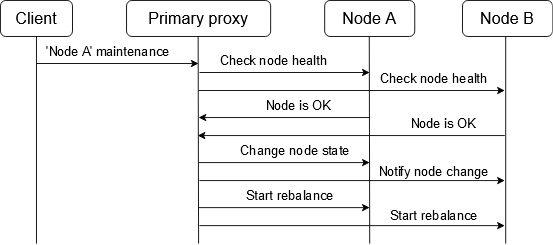 39 40 To temporarily take a node out of the cluster, put a node in maintenance (CLI). Nodes undergoing maintenance remain in the cluster map, as shown in the above diagram. 41 42 In general, when storage targets leave (or join) the cluster, the current *primary* (leader) proxy transactionally creates the *next* updated version of the cluster map and synchronizes the new map across the entire cluster so that each and every node gets the new version. 43 This results in each AIS target starting to traverse its locally stored content, recomputing object locations, and sending at least some of the objects to their respective *new* locations. 44 Object migration is then carried out via an intra-cluster optimized [communication mechanism](/transport/README.md) and over a separate [physical or logical network](/cmn/network.go), if provisioned. 45 46 For more details about the rebalancing process, see [REBALANCE](/docs/rebalance.md). 47 48 ```console 49 $ ais cluster add-remove-nodes start-maintenance 59262t8087 50 Node "59262t8087" is in maintenance mode 51 Started rebalance "g1", use 'ais show job xaction g1' to monitor the progress 52 ``` 53 54 Alternatively, you can shut down the node to stop all AIS services on the node after putting it in maintenance mode: 55 56 ```console 57 $ ais cluster add-remove-nodes shutdown 59262t8087 58 Node "59262t8087" is in maintenance mode 59 Started rebalance "g1", use 'ais show job xaction g1' to monitor the progress 60 ``` 61 62 If the node is a target, after a quick preparation, the cluster will rebalance. When the rebalance finishes, it is safe to turn the node off. 63 64 If the node does not contain any important data, you can skip rebalancing with `--no-rebalance`, so the node is safe to switch off shortly after putting it in maintenance: 65 66 ```console 67 $ ais cluster add-remove-nodes start-maintenance 59262t8087 --no-rebalance 68 Node "59262t8087" is in maintenance 69 ``` 70 71 ### Clearing maintenance state 72 73 Once a node is put in maintenance mode, the cluster keeps it in this state until you notify the cluster that the node is ready to use. 74 If the node was shut down, you have to restart or power it on and wait until the node registers at the primary proxy beforehand. 75 After getting the notification, the cluster clears the maintenance state and starts rebalance: 76 77 ```console 78 $ ais cluster add-remove-nodes stop-maintenance 59262t8087 79 Node "59262t8087" maintenance stopped 80 Started rebalance "g3", use 'ais show job xaction g3' to monitor the progress 81 ``` 82 83 To skip automatic rebalance, provide flag `--no-rebalance`. 84 It is *recommended* to keep automatic rebalance running automatically, but these are some cases in which it is *safe to skip rebalancing*: 85 86 - all buckets are empty 87 - maintenance was started with `--no-rebalance` and no object was added or updated during maintenance 88 - objects can be refetched from remote sources. E.g, all buckets are remote AIS, HTTP or Cloud ones. In this case, targets redownload missing objects. This can cost extra money for Cloud traffic 89 - you are going to stop maintenance for more than 1 node. So, all nodes except the last one are back to the cluster with the flag `--no-rebalance`, and the last node starts the automatic rebalance 90 91 ### Removing a node from a cluster 92 93 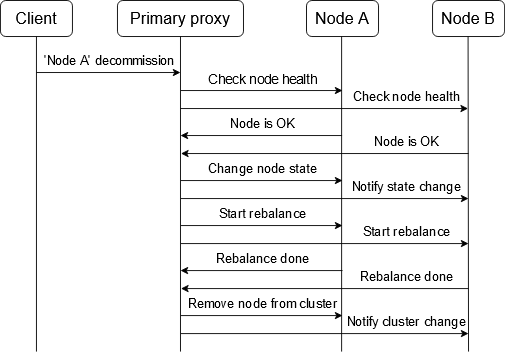 94 95 To completely remove the node from the cluster, decommission the node (CLI): 96 97 ```console 98 $ ais cluster add-remove-nodes decommission 59262t8087 99 Node "59262t8087" is in maintenance 100 Started rebalance "g1", use 'ais show job xaction g1' to monitor the progress 101 ``` 102 103 When the rebalance finishes, the cluster removes the node automatically from the list. 104 On unregistering, the node erases its AIS metadata. 105 Skipping rebalance runs quick preparations and removes the node from the cluster immediately: 106 107 ```console 108 $ ais cluster add-remove-nodes decommission --no-rebalance 59262t8087 109 Node "59262t8087" removed from the cluster 110 ``` 111 112 Note that `decommission` cleans up all AIS metadata and stops the node. `shutdown` only stops AIS services. 113 If the node is a target, the node will be shut down after the rebalance has finished. Otherwise, if the node is a proxy, the node will shut down immediately. 114 115 ```console 116 $ ais cluster add-remove-nodes shutdown 59262t8087 117 Node "59262t8087" is being shut down 118 Started rebalance "g1", use 'ais show job xaction g1' to monitor the progress 119 ``` 120 121 Note that you can interrupt a node removal with rebalance skipped. If you remove a node by mistake, you have to join it manually with `ais cluster add-remove-nodes join` command. 122 123 ### Interrupt node removal 124 125 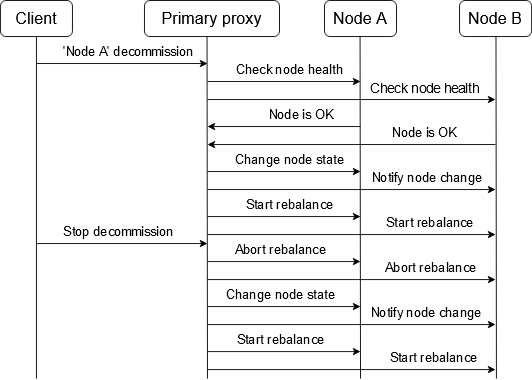 126 127 While rebalance is running, you can interrupt the node removal to get the node back to the cluster. 128 Rebalance starts automatically when a node is a target and flag `--no-rebalance` is not set after the node is registered at the cluster and the cluster clears the node's maintenance state. 129 130 ```console 131 $ ais cluster add-remove-nodes stop-maintenance 59262t8087 132 Node "59262t8087" maintenance stopped 133 Started rebalance "g3", use 'ais show job xaction g3' to monitor the progress 134 ``` 135 136 The node starts accepting all the requests after joining the cluster and after the cluster clears node's maintenance state. You do not have to wait until the rebalance is done. 137 138 ### Checking removal status 139 140 Putting a node in maintenance does NOT automatically power off the node. 141 142 AIS only runs a **rebalance** when a node is in maintenance mode. Manually check the cluster health (`show cluster target`) to ensure that it is safe to turn the node off. Besides checking xaction progress, the removal status can be monitored with `ais cluster status`. 143 144 In the example below it is safe to turn off the node (the column `REBALANCE` states that the rebalance has already finished and the node is labeled `maintenance`): 145 146 ```console 147 $ ais show cluster target 148 TARGET MEM USED % MEM AVAIL CAP USED % CAP AVAIL CPU USED % REBALANCE UPTIME STATUS 149 59262t8087 0.13% 31.28GiB 16% 2.435TiB 0.00% finished 31m maintenance 150 93683t8084 0.13% 31.28GiB 16% 2.435TiB 0.12% finished 31m online 151 ``` 152 153 For decommissioning nodes, the status looks this while the rebalance is running: 154 155 ```console 156 $ ais show cluster target 157 TARGET MEM USED % MEM AVAIL CAP USED % CAP AVAIL CPU USED % REBALANCE UPTIME STATUS 158 59262t8087 0.13% 31.28GiB 16% 2.435TiB 0.00% running 31m decommission 159 93683t8084 0.13% 31.28GiB 16% 2.435TiB 0.12% running 31m online 160 ``` 161 162 On finishing the rebalance, the primary proxy removes the node automatically: 163 164 ```console 165 $ ais show cluster target 166 TARGET MEM USED % MEM AVAIL CAP USED % CAP AVAIL CPU USED % REBALANCE UPTIME 167 93683t8084 0.13% 31.28GiB 16% 2.435TiB 0.12% running 31m 168 ```