github.com/Racer159/jackal@v0.32.7-0.20240401174413-0bd2339e4f2e/docs/4-deploy-a-jackal-package/5-k9s-dashboard.md (about) 1 # K9s Dashboard 2 3 Jackal vendors in [K9s](https://k9scli.io/), a terminal-based UI to interact with your Kubernetes cluster. K9s is not necessary to deploy, manage, or operate Jackal or its deployed packages, but it is a great tool to use when you want to interact with your cluster. Since Jackal vendors in this tool, you don't have to worry about additional dependencies or trying to install it yourself! 4 5 ## Using the k9s Dashboard 6 7 All you need to use the k9s dashboard is to: 8 9 1. Have access to a running cluster kubecontext 10 1. Have a jackal binary installed 11 12 Using the k9s Dashboard is as simple as using a single command! 13 14 ```bash 15 jackal tools k9s 16 ``` 17 18 **Example k9s Dashboard** 19 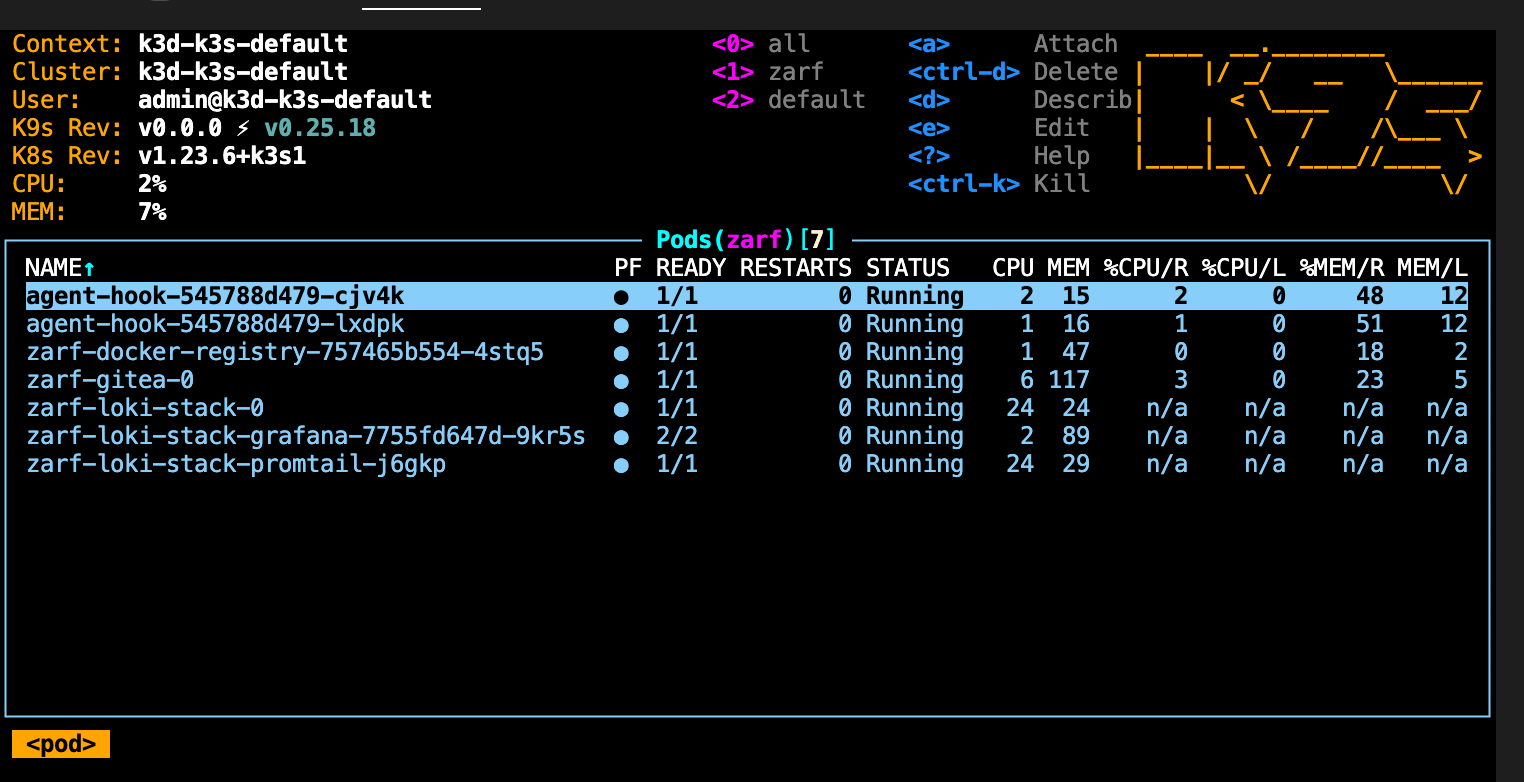 20 21 More instructions on how to use k9s can be found on their [documentation site](https://k9scli.io/topics/commands/).