github.com/argoproj/argo-cd/v2@v2.10.9/docs/operator-manual/cluster-bootstrapping.md (about) 1 # Cluster Bootstrapping 2 3 This guide is for operators who have already installed Argo CD, and have a new cluster and are looking to install many apps in that cluster. 4 5 There's no one particular pattern to solve this problem, e.g. you could write a script to create your apps, or you could even manually create them. However, users of Argo CD tend to use the **app of apps pattern**. 6 7 !!!warning "App of Apps is an admin-only tool" 8 The ability to create Applications in arbitrary [Projects](./declarative-setup.md#projects) 9 is an admin-level capability. Only admins should have push access to the parent Application's source repository. 10 Admins should review pull requests to that repository, paying particular attention to the `project` field in each 11 Application. Projects with access to the namespace in which Argo CD is installed effectively have admin-level 12 privileges. 13 14 ## App Of Apps Pattern 15 16 [Declaratively](declarative-setup.md) specify one Argo CD app that consists only of other apps. 17 18 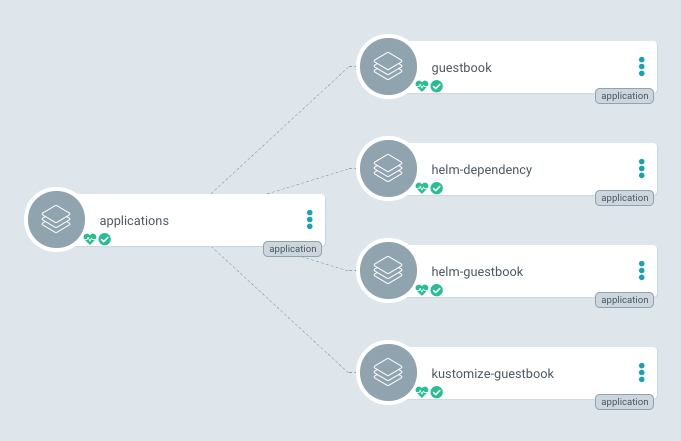 19 20 ### Helm Example 21 22 This example shows how to use Helm to achieve this. You can, of course, use another tool if you like. 23 24 A typical layout of your Git repository for this might be: 25 26 ``` 27 ├── Chart.yaml 28 ├── templates 29 │ ├── guestbook.yaml 30 │ ├── helm-dependency.yaml 31 │ ├── helm-guestbook.yaml 32 │ └── kustomize-guestbook.yaml 33 └── values.yaml 34 ``` 35 36 `Chart.yaml` is boiler-plate. 37 38 `templates` contains one file for each child app, roughly: 39 40 ```yaml 41 apiVersion: argoproj.io/v1alpha1 42 kind: Application 43 metadata: 44 name: guestbook 45 namespace: argocd 46 finalizers: 47 - resources-finalizer.argocd.argoproj.io 48 spec: 49 destination: 50 namespace: argocd 51 server: {{ .Values.spec.destination.server }} 52 project: default 53 source: 54 path: guestbook 55 repoURL: https://github.com/argoproj/argocd-example-apps 56 targetRevision: HEAD 57 ``` 58 59 The sync policy to automated + prune, so that child apps are automatically created, synced, and deleted when the manifest is changed, but you may wish to disable this. I've also added the finalizer, which will ensure that your apps are deleted correctly. 60 61 Fix the revision to a specific Git commit SHA to make sure that, even if the child apps repo changes, the app will only change when the parent app change that revision. Alternatively, you can set it to HEAD or a branch name. 62 63 As you probably want to override the cluster server, this is a templated values. 64 65 `values.yaml` contains the default values: 66 67 ```yaml 68 spec: 69 destination: 70 server: https://kubernetes.default.svc 71 ``` 72 73 Next, you need to create and sync your parent app, e.g. via the CLI: 74 75 ```bash 76 argocd app create apps \ 77 --dest-namespace argocd \ 78 --dest-server https://kubernetes.default.svc \ 79 --repo https://github.com/argoproj/argocd-example-apps.git \ 80 --path apps 81 argocd app sync apps 82 ``` 83 84 The parent app will appear as in-sync but the child apps will be out of sync: 85 86 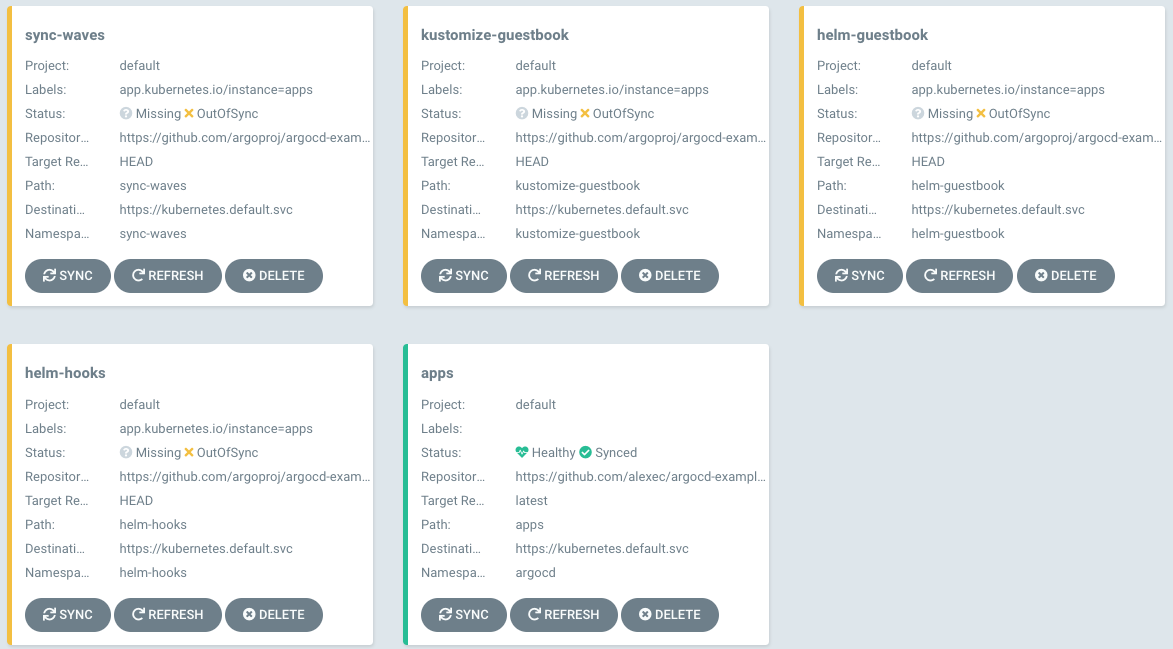 87 88 > NOTE: You may want to modify this behavior to bootstrap your cluster in waves; see [v1.8 upgrade notes](upgrading/1.7-1.8.md) for information on changing this. 89 90 You can either sync via the UI, firstly filter by the correct label: 91 92 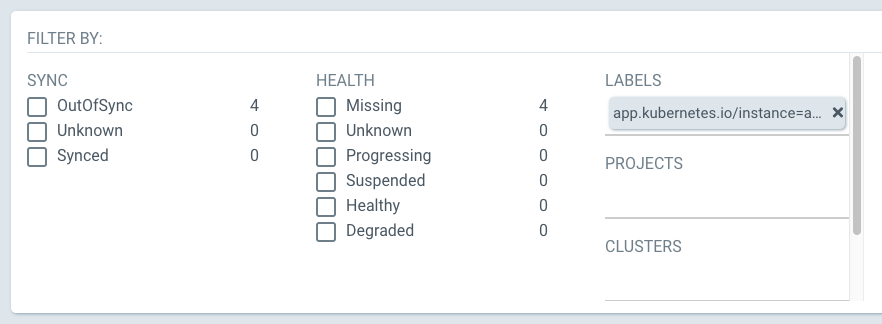 93 94 Then select the "out of sync" apps and sync: 95 96 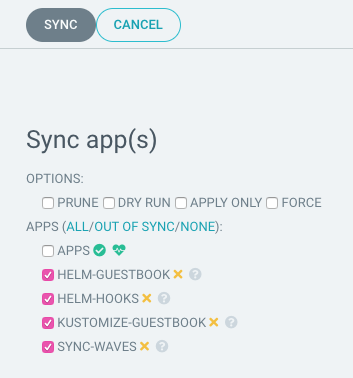 97 98 Or, via the CLI: 99 100 ```bash 101 argocd app sync -l app.kubernetes.io/instance=apps 102 ``` 103 104 View [the example on GitHub](https://github.com/argoproj/argocd-example-apps/tree/master/apps). 105 106 107 108 ### Cascading deletion 109 110 If you want to ensure that child-apps and all of their resources are deleted when the parent-app is deleted make sure to add the appropriate [finalizer](../user-guide/app_deletion.md#about-the-deletion-finalizer) to your `Application` definition 111 112 ```yaml 113 apiVersion: argoproj.io/v1alpha1 114 kind: Application 115 metadata: 116 name: guestbook 117 namespace: argocd 118 finalizers: 119 - resources-finalizer.argocd.argoproj.io 120 spec: 121 ... 122 ```