github.com/argoproj/argo-cd@v1.8.7/docs/operator-manual/user-management/okta.md (about) 1 # Okta 2 3 !!! note "Are you using this? Please contribute!" 4 If you're using this IdP please consider [contributing](../../developer-guide/site.md) to this document. 5 6 A working Single Sign-On configuration using Okta via at least two methods was achieved using: 7 8 * [SAML (with Dex)](#saml-with-dex) 9 * [OIDC (without Dex)](#oidc-without-dex) 10 11 ## SAML (with Dex) 12 13 1. Create a new SAML application in Okta UI. 14 * 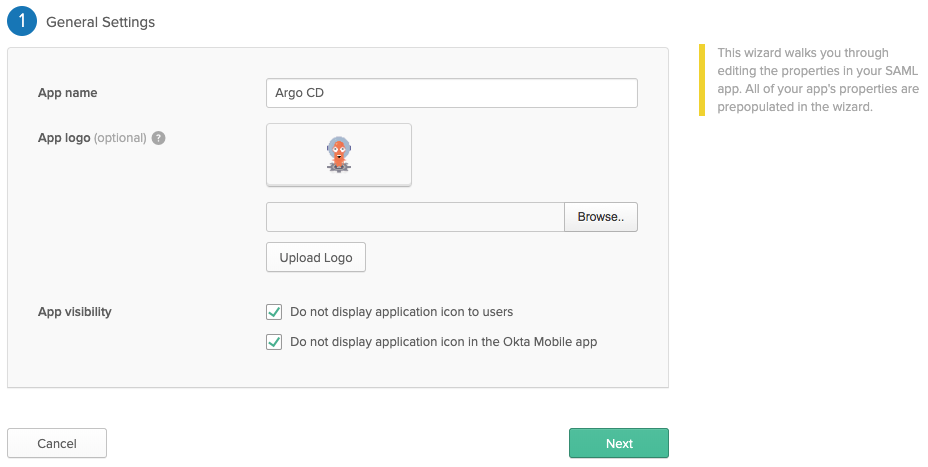 15 I've disabled `App Visibility` because Dex doesn't support Provider-initiated login flows. 16 * 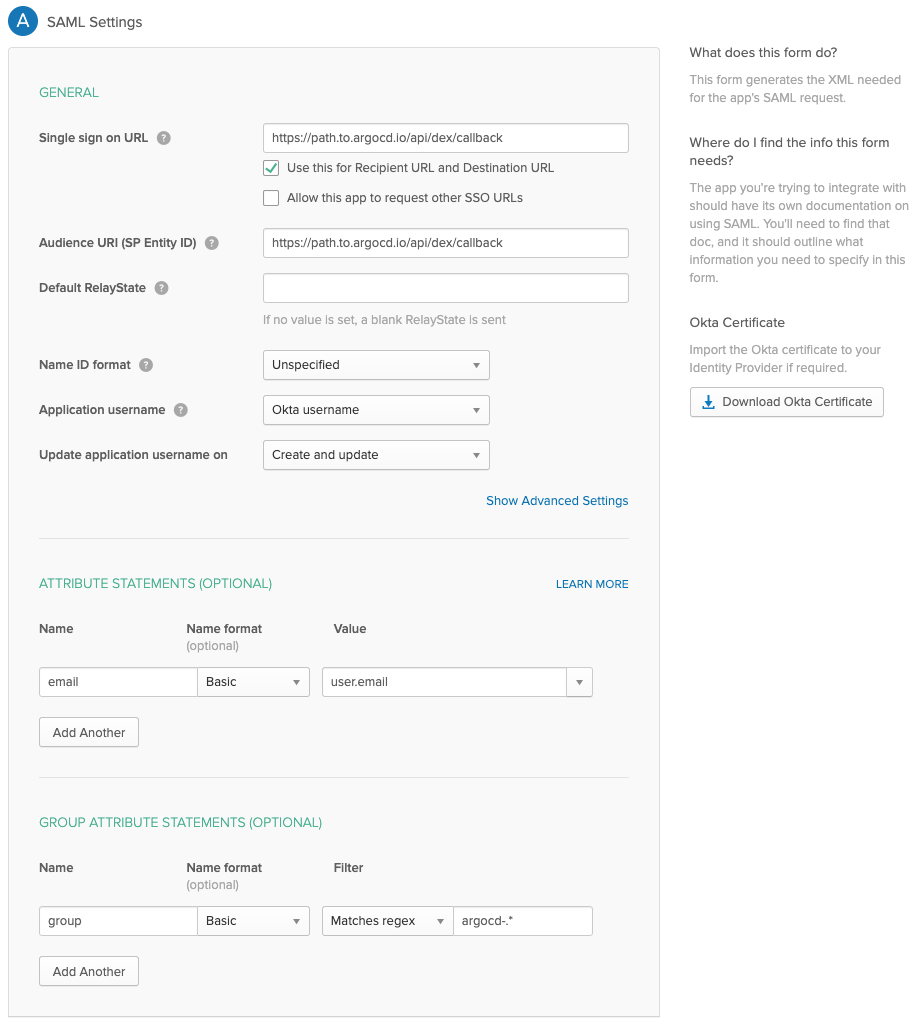 17 1. Click `View setup instructions` after creating the application in Okta. 18 * 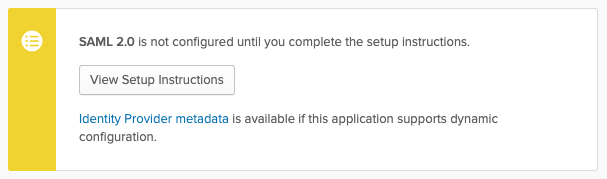 19 1. Copy the SSO URL to the `argocd-cm` in the data.oicd 20 1. Download the CA certificate to use in the `argocd-cm` configuration. If you are using this in the caData field, you will need to pass the entire certificate (including `-----BEGIN CERTIFICATE-----` and `-----END CERTIFICATE-----` stanzas) through base64 encoding, for example, `base64 my_cert.pem`. 21 * 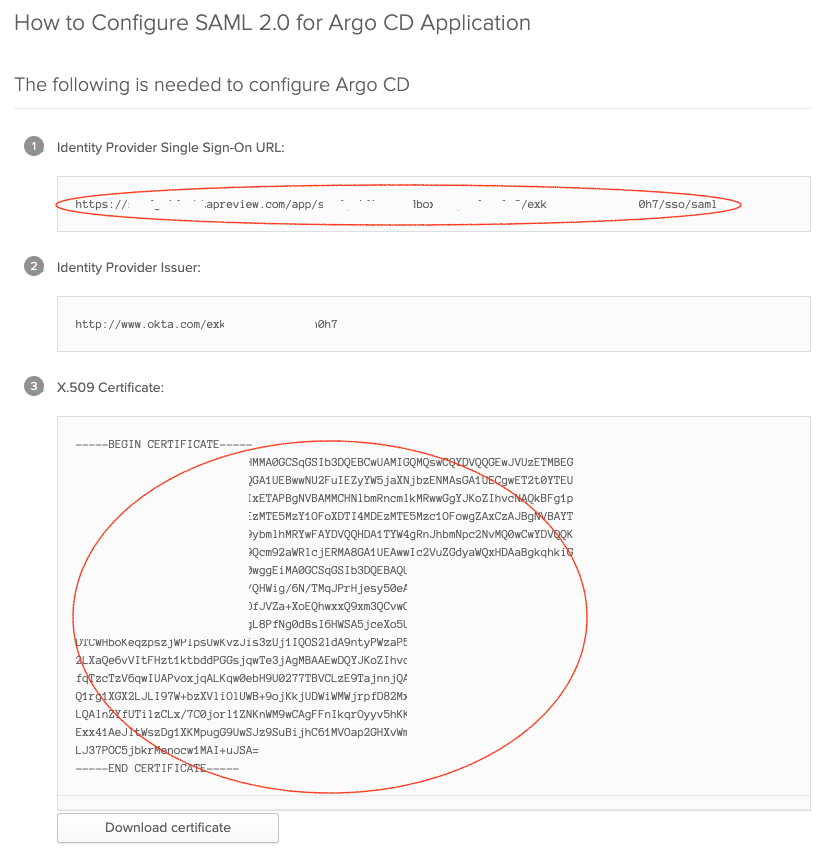 22 1. Edit the `argocd-cm` and configure the `data.dex.config` section: 23 24 <!-- markdownlint-disable MD046 --> 25 ```yaml 26 dex.config: | 27 logger: 28 level: debug 29 format: json 30 connectors: 31 - type: saml 32 id: okta 33 name: Okta 34 config: 35 ssoURL: https://yourorganization.oktapreview.com/app/yourorganizationsandbox_appnamesaml_2/rghdr9s6hg98s9dse/sso/saml 36 # You need `caData` _OR_ `ca`, but not both. 37 caData: | 38 <CA cert passed through base64 encoding> 39 # You need `caData` _OR_ `ca`, but not both. 40 ca: /path/to/ca.pem 41 redirectURI: https://ui.argocd.yourorganization.net/api/dex/callback 42 usernameAttr: email 43 emailAttr: email 44 groupsAttr: group 45 ``` 46 <!-- markdownlint-enable MD046 --> 47 48 ---- 49 50 ## OIDC (without Dex) 51 52 !!! warning "Do you want groups for RBAC later?" 53 If you want `groups` scope returned from Okta you need to unfortunately contact support to enable [API Access Management with Okta](https://developer.okta.com/docs/concepts/api-access-management/) or [_just use SAML above!_](#saml-with-dex) 54 55 Next you may need the API Access Management feature, which the support team can enable for your OktaPreview domain for testing, to enable "custom scopes" and a separate endpoint to use instead of the "public" `/oauth2/v1/authorize` API Access Management endpoint. This might be a paid feature if you want OIDC unfortunately. The free alternative I found was SAML. 56 57 1. On the `Okta Admin` page, navigate to the Okta API Management at `Security > API`. 58 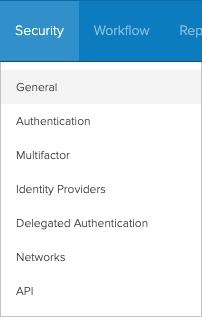 59 1. Choose your `default` authorization server. 60 1. Click `Scopes > Add Scope` 61 1. Add a scope called `groups`. 62 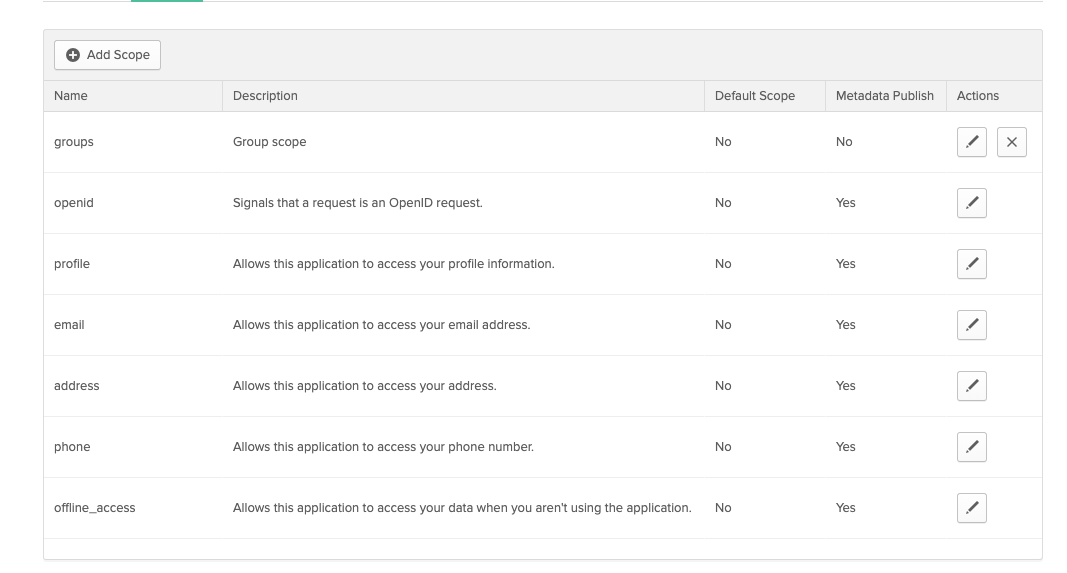 63 1. Click `Claims > Add Claim.` 64 1. Add a claim called `groups` 65 1. Choose the matching options you need, one example is: 66 * e.g. to match groups starting with `argocd-` you'd return an `ID Token` using your scope name from step 3 (e.g. `groups`) where the groups name `matches` the `regex` `argocd-.*` 67 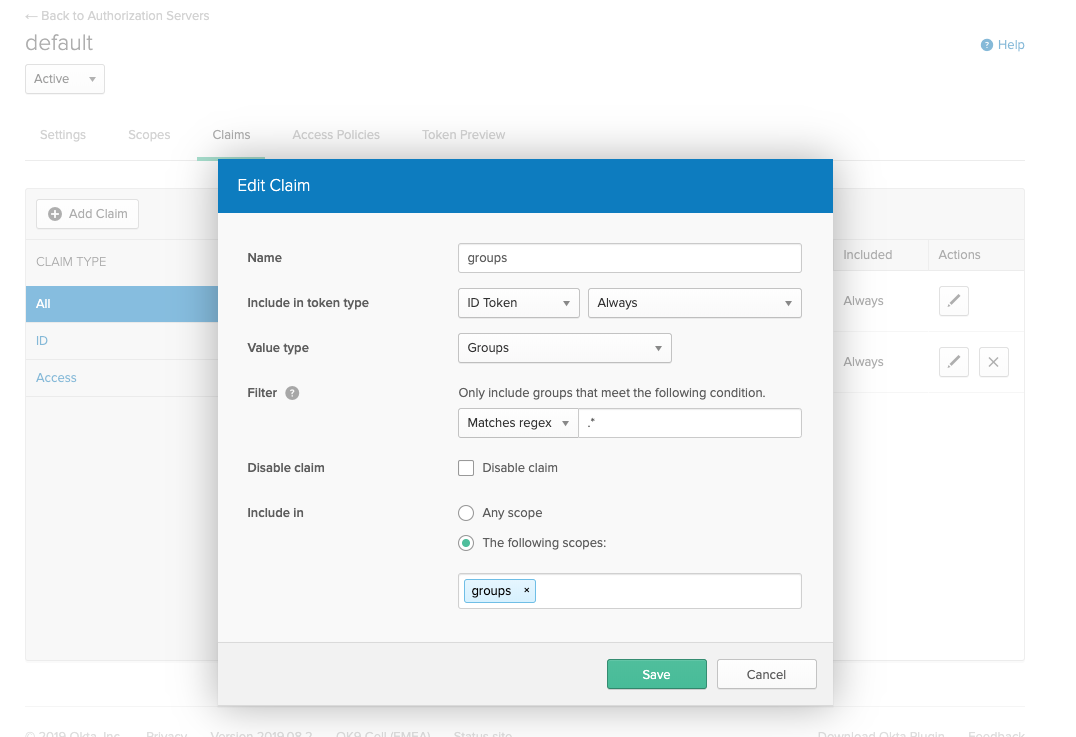 68 1. Edit the `argocd-cm` and configure the `data.oidc.config` section: 69 70 <!-- markdownlint-disable MD046 --> 71 ```yaml 72 oidc.config: | 73 name: Okta 74 issuer: https://yourorganization.oktapreview.com 75 clientID: 0oaltaqg3oAIf2NOa0h3 76 clientSecret: ZXF_CfUc-rtwNfzFecGquzdeJ_MxM4sGc8pDT2Tg6t 77 requestedScopes: ["openid", "profile", "email", "groups"] 78 requestedIDTokenClaims: {"groups": {"essential": true}} 79 ``` 80 <!-- markdownlint-enable MD046 -->