github.com/docker/app@v0.9.1-beta3.0.20210611140623-a48f773ab002/README.md (about) 1 ### :warning: Deprecation Notice: This project and repository is now deprecated and is no longer in active development, see [the related roadmap issue](https://github.com/docker/roadmap/issues/209). If you'd like to continue using CNAB for packaging your applications, check out [Porter](https://porter.sh). 2 3 # Docker App 4 5 Docker App is a Cloud Native application packaging framework with which developers and devops can build, share, and run a set of microservices as a single entity. Docker Apps are based on the [Compose format](https://docs.docker.com/compose/compose-file/), which permits [docker-compose](https://github.com/docker/compose) users to easily share their Compose-based multiservice applications via container registries. By leveraging containers, Docker App makes it possible to easily change parts of the application and to share the application through container registries. 6 7 ### Table of Contents 8 - **[What are the benefits offered by Docker App?](#what-are-the-benefits-offered-by-docker-app)** 9 - **[How does Docker App work?](#how-does-docker-app-work)** 10 - **[Using Docker App](#using-docker-app)** 11 * **[Writing an App definition](#writing-an-app-definition)** 12 * **[Building an App image](#building-an-app-image)** 13 * **[Sharing the App on the Hub](#sharing-the-app-on-the-hub)** 14 * **[Running the App](#running-the-app)** 15 - **[Example](#example)** 16 * **[App definition](#app-definition)** 17 * **[Using parameters](#using-parameters)** 18 * **[Building an App image](#building-an-app-image)** 19 * **[Sharing and running the App](#sharing-and-running-the-app)** 20 - **[CNAB](#cnab)** 21 - **[Installation](#installation)** 22 * **[Linux or macOS](#linux-or-macos)** 23 * **[Windows](#windows)** 24 - **[Next steps](#next-steps)** 25 26 ## What are the benefits offered by Docker App? 27 28 * Simple management of Docker Apps across different teams and between different environments (Development/QA/Staging/Production) 29 * Easy sharing of multi-service applications to container registries (e.g., [Docker Hub](https://hub.docker.com/) or [Docker Trusted Registry](https://docs.docker.com/ee/dtr/)) 30 * Having a clear separation of parameters to be modified at runtime 31 * Support for multiple orchestrators (Swarm or Kubernetes) 32 * Provides the very same UX flow as the one for Docker images 33 * Implements the [CNAB](https://cnab.io) industry standard 34 * Offers full support for Docker Contexts 35 36 ## How does Docker App work? 37 38 The Docker App workflow is quite similar to the Docker image workflow. From an App definition, you can build an App image, share it on Docker Hub, and run your App on an orchestrator. 39 40 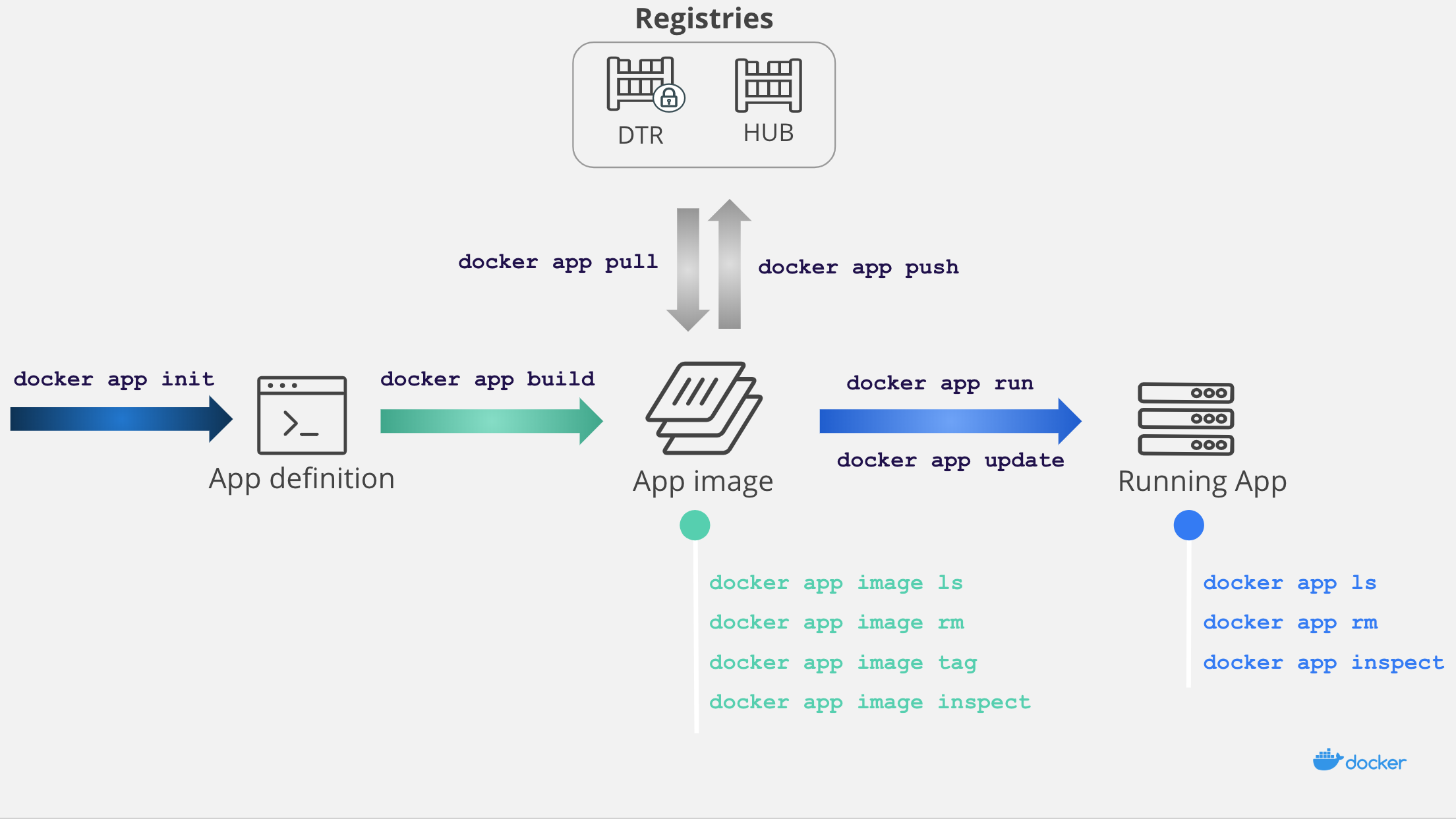 41 42 ## Using Docker App 43 44 Four primary steps comprise the Docker App process: 45 1. Writing an App Definition 46 1. Building an App Image 47 1. Sharing the App on the Hub (optional) 48 1. Running the App 49 50 ### Writing an App definition 51 52 The first step in using Docker App is to write the App definition. This definition can be created (1) from an existing [Compose file](https://docs.docker.com/compose/compose-file/) using the `docker app init` command (2) via a template from the [Application Designer](https://docs.docker.com/ee/desktop/app-designer/), or (3) from scratch. 53 54 The App definition is a .dockerapp folder that contains three distinct pieces: metadata, a service list, and the parameters. 55 56 | File | Description | 57 | :------------ | :------------ | 58 | metadata.yml | metadata including the App name and version | 59 | docker-compose.yml | Service list defined in a Compose file | 60 | parameters.yml | Parameters that can be changed when running the App | 61 62 *Note: To store additional files in Docker Apps, such as `prod.yml`, `test.yml` or other config files, you need only to add these files to the *.dockerapp directory. All files will be packaged into the App image through the use of the `docker app build` command.* 63 64 ### Building an App image 65 66 Once the App definition is written, the next step is to build the App image from the App definition using the `docker app build` command. With this command you can tag your App image, set build-time variables, or make the build quiet. 67 68 Note that service images inside of an App image are immutable, meaning that the App version ties to a fixed list of service images (i.e., updating the images inside of a Docker App requires rebuilding the App image). This makes deploying applications more deterministic. 69 70 ### Sharing the App on the Hub 71 72 You can push any App image already built or pulled to Docker Hub (or any [OCI compliant registry](https://www.opencontainers.org)) using the `docker app push` command. You can also pull App images from any OCI compliant registry using the `docker app pull` command. 73 74 When pushing an App image, all the service images used by the application are pushed at the same time inside a single entity. The version of each service image is resolved at build time from its tag. 75 76 ### Running the App 77 78 The final Docker App step is to actually run your App using the `docker app run` command. You can either pick up an App image from Docker Hub or one that you built locally and deploy it to Swarm or Kubernetes. 79 80 ## Example 81 82 Using the [hello-world](./examples/hello-world) application example, we are going to build, share, and run a Docker App that launches an HTTP server that prints the text variable value when hit on the configured port. 83 84 *Note: Before starting, confirm that the Docker App CLI plugin is [installed](#installation) on your machine* 85 86 ### App definition 87 88 First, create an App definition from an existing Compose file. 89 90 Create a `docker-compose.yml` file that has the following content: 91 92 ```yaml 93 version: '3.6' 94 services: 95 hello: 96 image: hashicorp/http-echo 97 command: ["-text", "hello world"] 98 ports: 99 - 5678:5678 100 ``` 101 102 Next, create an App definition using the `docker app init` command: 103 104 ```shell 105 $ docker app init --compose-file docker-compose.yml hello 106 Created "hello.dockerapp" 107 $ tree 108 . 109 ├── docker-compose.yml 110 ├── hello.dockerapp 111 ├── docker-compose.yml 112 ├── metadata.yml 113 └── parameters.yml 114 ``` 115 116 A new folder named `hello.dockerapp` now exists, which contains three YAML documents: 117 * metadata 118 * a Compose file 119 * parameters for your application to be used at runtime 120 121 The `metadata.yml` file should display as follows: 122 123 ```yaml 124 version: 0.1.0 125 name: hello 126 description: A simple text server 127 maintainers: 128 - name: yourusername 129 email: 130 ``` 131 132 The Compose file is the one that was passed in parameters. Thus, if you open `parameters.yml` you will notice that it is empty, as the Compose file isn’t using any variable. 133 134 ### Using parameters 135 136 Edit the `docker-compose.yml` file in the `hello.dockerapp` directory to add some variables: 137 138 ```yaml 139 version: '3.6' 140 services: 141 hello: 142 image: hashicorp/http-echo 143 command: ["-text", "${text}"] 144 ports: 145 - ${port}:5678 146 ``` 147 148 Next, define the default values for the App in the `parameters.yml` file: 149 150 ```yaml 151 port: 5678 152 text: hello development 153 ``` 154 155 ### Building an App image 156 157 Next, build an App image: 158 159 ```shell 160 $ docker app build . -f hello.dockerapp -t myrepo/hello:0.1.0 161 [+] Building 0.7s (6/6) FINISHED 162 (...) (Build output) 163 sha256:4a492748ae55170daadd1ddfff4db30e0ef3d38bf0f57a913512caa323e140de 164 ``` 165 166 At this point, an App image with the `myrepo/hello:1.0.1` tag has been built from the `hello.dockerapp` App definition. This immutable App image includes all the service images at fixed versions that you can run or share. 167 168 ### Sharing and running the App 169 170 To share your App image, push it to a container registry. 171 172 ```shell 173 $ docker app push myrepo/hello:0.1.0 174 ``` 175 176 Now run your App: 177 178 ```shell 179 $ docker app run myrepo/hello:0.1.0 180 ``` 181 182 You can specify the Docker endpoint where an application is installed using a context. By default, your App will run on the currently active context. You can select another context with the `docker context use` command, and the `docker app run` command will thereafter run your app on this particular context. 183 184 Whenever you define such a context, the installer image will run in the default context (i.e., on local host). You can then use the `--installer-context` to target another context to run the installer image. 185 186 ```shell 187 $ docker context create remote --description "remote cluster" --docker host=tcp://<remote-ip>:<remote-port> 188 Successfully created context "remote" 189 190 $ docker context ls 191 NAME DESCRIPTION DOCKER ENDPOINT KUBERNETES ENDPOINT ORCHESTRATOR 192 default * Current DOCKER_HOST based configuration unix:///var/run/docker.sock https://localhost:6443 (default) swarm 193 remote remote cluster tcp://<remote-ip>:<remote-port> 194 195 $ docker context use remote 196 $ docker app run myrepo/hello:0.1.0 197 ``` 198 199 ## CNAB 200 201 Docker Apps are Docker’s implementation of the industry standard Cloud Native Application Bundle (CNAB). [CNAB](https://cnab.io/) is an industry specification put in place to facilitate the bundling, sharing, installing and managing of cloud-native apps that are not only made up of containers but also from such things as hosted databases, functions, etc. 202 Docker App is designed to abstract as many CNAB specifics as possible, to provide users with a tool that is easy to use while alleviating the need to bother with the CNAB specification. 203 204 ## Installation 205 206 Docker App is a *command line* plugin (not be confused with *docker engine plugins*) that extends the `docker` command with `app` sub-commands. It requires [Docker CLI](https://download.docker.com/) 19.03.0 or later, with experimental features enabled. Either set environment variable `DOCKER_CLI_EXPERIMENTAL=enabled` or update your [docker CLI configuration](https://docs.docker.com/engine/reference/commandline/cli/#experimental-features). 207 208 *Note: The* `docker plugin install` *command cannot be used to install Docker-app.* 209 210 ### Linux or macOS 211 212 Download your OS tarball: 213 ```shell 214 export OSTYPE="$(uname | tr A-Z a-z)" 215 curl -fsSL --output "/tmp/docker-app-${OSTYPE}.tar.gz" "https://github.com/docker/app/releases/download/v0.8.0/docker-app-${OSTYPE}.tar.gz" 216 tar xf "/tmp/docker-app-${OSTYPE}.tar.gz" -C /tmp/ 217 ``` 218 219 Install as a Docker CLI plugin: 220 ```shell 221 mkdir -p ~/.docker/cli-plugins && cp "/tmp/docker-app-plugin-${OSTYPE}" ~/.docker/cli-plugins/docker-app 222 ``` 223 224 ### Windows 225 226 Download the Windows tarball: 227 ```powershell 228 Invoke-WebRequest -Uri https://github.com/docker/app/releases/download/v0.8.0/docker-app-windows.tar.gz -OutFile docker-app.tar.gz -UseBasicParsing 229 tar xf "docker-app.tar.gz" 230 ``` 231 232 Install as a Docker CLI plugin: 233 ```powershell 234 New-Item -ItemType Directory -Path ~/.docker/cli-plugins -ErrorAction SilentlyContinue 235 cp docker-app-plugin-windows.exe ~/.docker/cli-plugins/docker-app.exe 236 ``` 237 238 ## Next steps 239 240 If you're interested in contributing to the project, jump to 241 [BUILDING.md](BUILDING.md) and [CONTRIBUTING.md](CONTRIBUTING.md). 242 243 Further examples are available in the [examples](https://github.com/docker/app/blob/master/examples) directory.