github.com/pachyderm/pachyderm@v1.13.4/doc/docs/1.10.x/deploy-manage/manage/pachctl_shell.md (about) 1 # Using the Pachyderm Shell 2 3 The Pachyderm Shell is a special-purpose shell for Pachyderm that provides 4 auto-suggesting as you type. New Pachyderm users will find this user-friendly 5 shell especially appealing as it helps to learn `pachctl`, type commands 6 faster, and displays useful information about the objects you are interacting 7 with. This new shell does not supersede the classic use of `pachctl` shell 8 in your standard terminal, but is a compelling convenience for power users 9 and beginners alike. If you prefer to use just `pachctl`, you can continue to 10 do so. 11 12 To enter the Pachyderm Shell, type: 13 14 ```shell 15 pachctl shell 16 ``` 17 18 When you enter `pachctl` shell, your prompt changes to display your current 19 Pachyderm context, as well as displays a list of available commands in a 20 drop-down list. 21 22 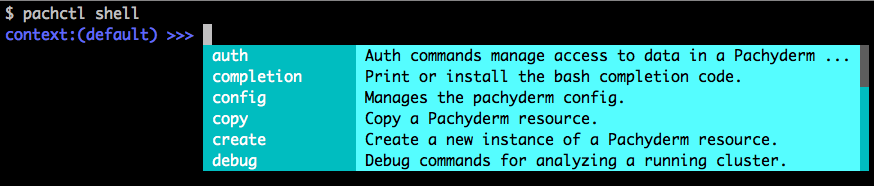 23 24 To scroll through the list, press `TAB` and then use arrows to move up or 25 down. Press `SPACE` to select a command. 26 27 When in the Pachyderm Shell, you do not need to prepend your commands with 28 `pachctl` because Pachyderm does that for you automatically behind the 29 scenes. For example, instead of running `pachctl list repo`, run `list 30 repo`: 31 32 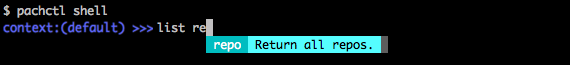 33 34 With nested commands, `pachctl shell` can do even more. For example, if you 35 type `list file <repo>@<branch>/`, you can preview and select files from that 36 branch: 37 38 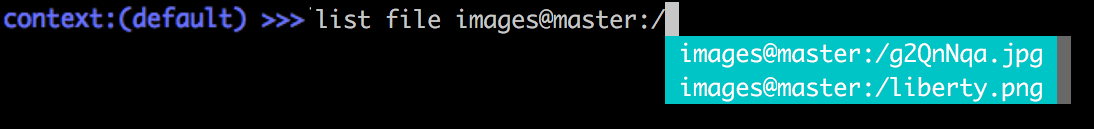 39 40 Similarly, you can select a commit: 41 42  43 44 To exit the Pachyderm Shell, press `CTRL-D`. 45 46 ### Clearing Cached Completions 47 48 To optimize performance and achieve faster response time, 49 the Pachyderm Shell caches completion results. You can clear this cache 50 by pressing **F5** forcing the Pachyderm Shell to send requests to the 51 server for new completions. 52 53 54 ## Limitations 55 56 The Pachyderm Shell does not support standard UNIX commands or `kubectl` commands. 57 To run them, exit the Pachyderm Shell or run the commands in a different terminal 58 window.