github.com/shoshinnikita/budget-manager@v0.7.1-0.20220131195411-8c46ff1c6778/README.md (about) 1 # Budget Manager [](https://github.com/ShoshinNikita/budget-manager/releases/latest) [](https://github.com/ShoshinNikita/budget-manager/actions) [](https://goreportcard.com/report/github.com/ShoshinNikita/budget-manager) 2 3 **Budger Manager** is an easy-to-use, lightweight and self-hosted solution to track your finances 4 5 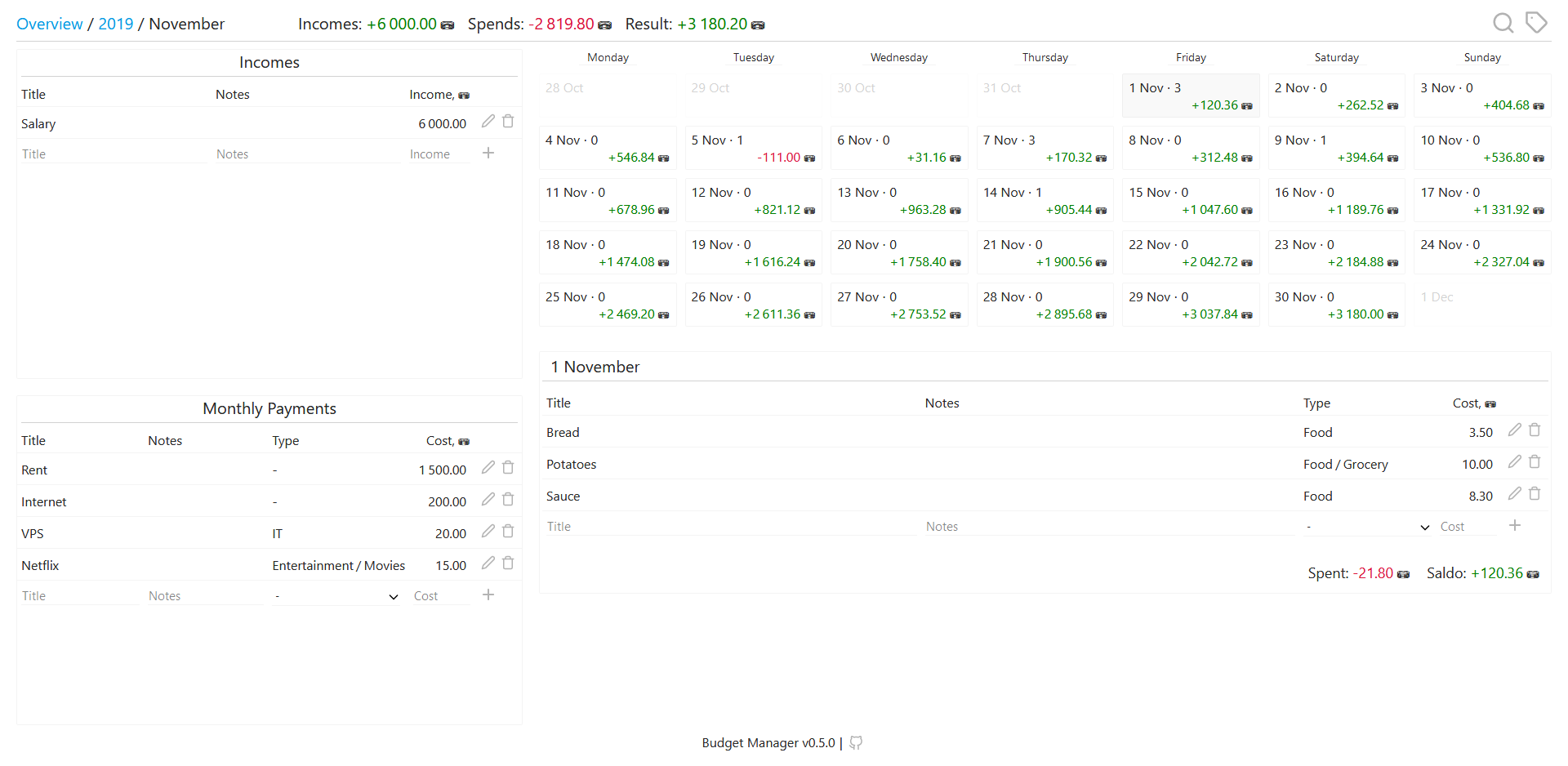 6 7 It was inspired by [Poor-Man's Budgeting Spreadsheet](https://www.reddit.com/r/personalfinance/comments/2tymvf/poormans_budgeting_spreadsheet/) and [You have less money than you think (rus)](https://journal.tinkoff.ru/spreadsheet/). These projects have a fatal flaw: you can't add multiple spends in a single day. **Budger Manager** resolves that issue 8 9 **Features:** 10 11 - **Easy-to-use** - simple and intuitive UI 12 13 - **Lightweight** - backend is written in [Go](https://golang.org/), HTML is prepared with [Go templates](https://golang.org/pkg/text/template/). Vanilla JavaScript is used just to make frontend interactive. So, JS code is very primitive and lightweight: it won't devour all your CPU and RAM (even with Chrome 😉) 14 15 - **Self-hosted** - you don't need to trust any proprietary software to store your financial information 16 17 You can find more screenshots [here](./docs/images/README.md) 18 19 *** 20 21 - [Install](#install) 22 - [Configuration](#configuration) 23 - [Development](#development) 24 - [Commands](#commands) 25 - [Tools](#tools) 26 - [Endpoints](#endpoints) 27 28 ## Install 29 30 You need [Docker](https://docs.docker.com/install/) and [docker-compose](https://docs.docker.com/compose/install/) (optional) 31 32 1. Create `docker-compose.yml` with the following content (you can find more settings in [Configuration](#configuration) section): 33 34 ```yaml 35 version: "2.4" 36 37 services: 38 budget-manager: 39 image: ghcr.io/shoshinnikita/budget-manager:latest 40 container_name: budget-manager 41 environment: 42 DB_TYPE: postgres 43 DB_PG_HOST: postgres 44 DB_PG_PORT: 5432 45 DB_PG_USER: postgres 46 DB_PG_PASSWORD: <db password> 47 DB_PG_DATABASE: postgres 48 SERVER_AUTH_BASIC_CREDS: <your credentials> # more info in 'Configuration' section 49 ports: 50 - "8080:8080" 51 52 postgres: 53 image: postgres:12-alpine 54 container_name: budget-manager_postgres 55 environment: 56 POSTGRES_USER: postgres 57 POSTGRES_PASSWORD: <db password> 58 POSTGRES_DB: postgres 59 volumes: 60 # Store data in ./var/pg_data directory 61 - type: bind 62 source: ./var/pg_data 63 target: /var/lib/postgresql/data 64 ``` 65 66 2. Run `docker-compose up -d` 67 3. Go to `http://localhost:8080` (change the port if needed) 68 4. Profit! 69 70 ## Configuration 71 72 | Env Var | Default value | Description | 73 | ------------------------- | ------------------------- | ---------------------------------------------------------------------------------------------------------------- | 74 | `LOGGER_MODE` | `prod` | Logging format. `dev` or `prod` | 75 | `LOGGER_LEVEL` | `info` | Logging level. `debug`, `info`, `warn`, `error`, or `fatal` | 76 | `DB_TYPE` | `postgres` | Database type. `postgres` or `sqlite` | 77 | `DB_PG_HOST` | `localhost` | PostgreSQL host | 78 | `DB_PG_PORT` | `5432` | PostgreSQL port | 79 | `DB_PG_USER` | `postgres` | PostgreSQL username | 80 | `DB_PG_PASSWORD` | | PostgreSQL password | 81 | `DB_PG_DATABASE` | `postgres` | PostgreSQL database | 82 | `DB_SQLITE_PATH` | `./var/budget-manager.db` | Path to the SQLite database | 83 | `SERVER_PORT` | `8080` | | 84 | `SERVER_USE_EMBED` | `true` | Use the [embedded](https://pkg.go.dev/embed) templates and static files or read them from disk | 85 | `SERVER_AUTH_DISABLE` | `false` | Disable authentication | 86 | `SERVER_AUTH_BASIC_CREDS` | | List of comma separated `login:password` pairs. Passwords must be hashed using BCrypt (`htpasswd -nB <user>`) | 87 | `SERVER_ENABLE_PROFILING` | `false` | Enable [pprof](https://blog.golang.org/pprof) handlers. You can find handler urls [here](internal/web/routes.go) | 88 89 ## Development 90 91 ### Commands 92 93 #### Run 94 95 ```bash 96 # Run the app with installed Go and PostgreSQL in a Docker container 97 make 98 99 # Or run both the app and PostgreSQL in a Docker containers 100 make docker 101 ``` 102 103 #### Test 104 105 ```bash 106 make test 107 ``` 108 109 #### More 110 111 You can find more commands in [Makefile](./Makefile) 112 113 ### Tools 114 115 #### Linter 116 117 [golangci-lint](https://github.com/golangci/golangci-lint) can be used to lint the code. Just run `make lint`. Config can be found [here](./.golangci.yml) 118 119 #### API documentation 120 121 [swag](https://github.com/swaggo/swag) is used to generate API documentation. You can find more information about API endpoints in section [API](#api) 122 123 ### Endpoints 124 125 #### Pages 126 127 You can find screenshots of pages [here](./docs/images/README.md) 128 129 - `/months` - Last 12 months 130 - `/months/month?year={year}&month={month}` - Month info 131 - `/search/spends` - Search for Spends 132 133 #### API 134 135 You can find Swagger 2.0 Documentation [here](docs/swagger.yaml). Use [Swagger Editor](https://editor.swagger.io/) to view it