github.com/simpleiot/simpleiot@v0.18.3/docs/user/mcu.md (about) 1 # MCU Devices 2 3 Microcontroller (MCU) devices can be connected to Simple IoT systems via various 4 serial transports (RS232, RS485, CAN, and USB Serial). The 5 [Arduino](https://www.arduino.cc/) platform is one example of a MCU platform 6 that is easy to use and program. Simple IoT provides a serial interface module 7 that can be used to interface with these systems. The combination of a laptop or 8 a Raspberry PI makes a useful lab device for monitoring analog and digital 9 signals. Data can be logged to InfluxDB and viewed in the InfluxDB Web UI or 10 Grafana. This concept can be scaled into products where you might have a Linux 11 MPU handling data/connectivity and a MCU doing real-time control. 12 13 See the [Serial reference documentation](../ref/serial.md) for more technical 14 details on this client. 15 16 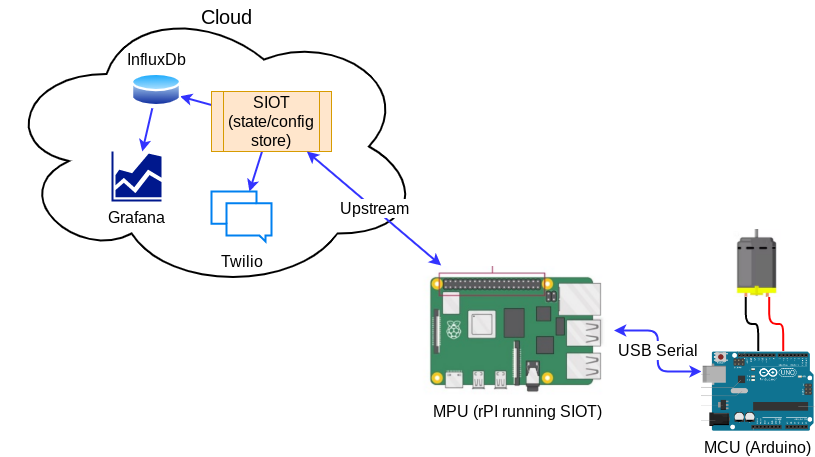 17 18 ## File Download 19 20 Files (or larger chunks of data) can be downloaded to the MCU by adding a [File](file.md) node to the serial node. Any child File node will then show up as a download option. 21 22 <img src="assets/image-20240903123623959.png" alt="image-20240903123623959" style="zoom:50%;" /> 23 24 ## Debug Levels 25 26 You can set the following debug levels to log information. 27 28 - 0: no debug information 29 - 1: log ASCII strings (must be COBS wrapped) (typically used for debugging code 30 on the MCU) 31 - 4: log points received or sent to the MCU 32 - 8: log cobs decoded data (must be COBS wrapped) 33 - 9: log raw serial data received (pre-COBS) 34 35 ## Zephyr Examples 36 37 The [zephyr-siot](https://github.com/simpleiot/zephyr-siot) repository contains examples of MCU firmware that can interface with Simple IoT over serial, USB, and Network connections. This is a work in progress and is not complete. 38 39 ## Arduino Examples (no longer maintained) 40 41 Several 42 [Arduino examples](https://github.com/simpleiot/firmware/tree/master/Arduino) 43 are available that can be used to demonstrate this functionality.