github.com/simpleiot/simpleiot@v0.18.3/docs/user/onewire.md (about) 1 # 1-Wire 2 3 1-Wire is a device communication bus that provides low-speed data over a single 4 conductor. It is also possible to power some devices over the data signal as 5 well, but often a third wire is run for power. 6 7 Simple IoT supports 1-wire buses controlled by the 8 [1-wire (w1) subsystem](https://www.kernel.org/doc/html/latest/w1/index.html) in 9 the Linux kernel. Simple IoT will automatically create nodes for 1-wire buses 10 and devices it discovers. 11 12 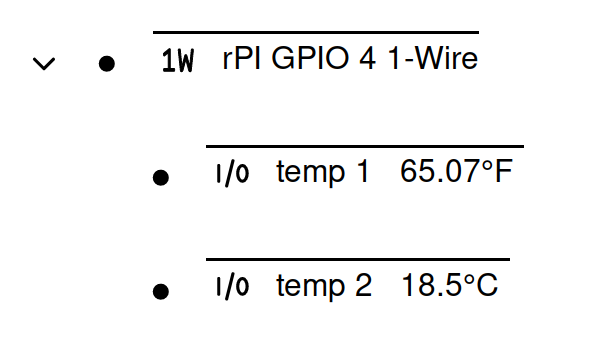 13 14 ## Bus Controllers 15 16 ### Raspberry PI GPIO 17 18 There are a number of bus controllers available but one of the simplest is a 19 GPIO on a Raspberry PI. To enable, add the following to the `/boot/config.txt` 20 file: 21 22 `dtoverlay=w1-gpio` 23 24 This enables a 1-wire bus on GPIO 4. 25 26 To add a bus to a different pin: 27 28 `dtoverlay=w1-gpio,gpiopin=x` 29 30 A 4.7kΩ pull-up resistor is needed between the 1-wire signal and 3.3V. This can 31 be wired to a 0.1" connector as shown in the following schematic: 32 33 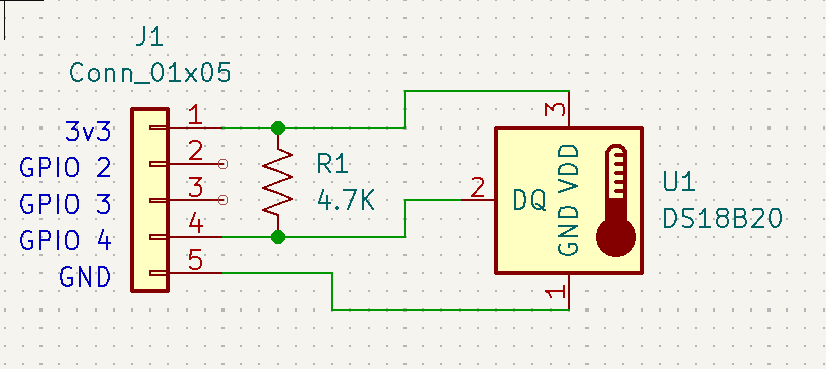 34 35 See [this page](https://pinout.xyz/pinout/1_wire#) for more information. 36 37 ## 1-Wire devices 38 39 ### DS18B20 Temperature sensors 40 41 Simple IoT currently supports 1-wire temperature sensors such as the DS18B20. 42 This is a very popular and practical digital temperature sensor. Each sensor has 43 a unique address so you can address a number of them using a single 1-wire port. 44 These devices are readily available at low cost from a number of places 45 including eBay -- search for DS18B20, and look for an image like the below: 46 47 