github.com/true-sqn/fabric@v2.1.1+incompatible/docs/source/developapps/connectionprofile.md (about) 1 # Connection Profile 2 3 **Audience**: Architects, application and smart contract developers 4 5 A connection profile describes a set of components, including peers, orderers 6 and certificate authorities in a Hyperledger Fabric blockchain network. It also 7 contains channel and organization information relating to these components. A 8 connection profile is primarily used by an application to configure a 9 [gateway](./gateway.html) that handles all network interactions, allowing it 10 to focus on business logic. A connection profile is normally created by an 11 administrator who understands the network topology. 12 13 In this topic, we're going to cover: 14 15 * [Why connection profiles are important](#scenario) 16 * [How applications use a connection profile](#usage) 17 * [How to define a connection profile](#structure) 18 19 ## Scenario 20 21 A connection profile is used to configure a gateway. Gateways are important for 22 [many reasons](./gateway.html), the primary being to simplify an application's 23 interaction with a network channel. 24 25 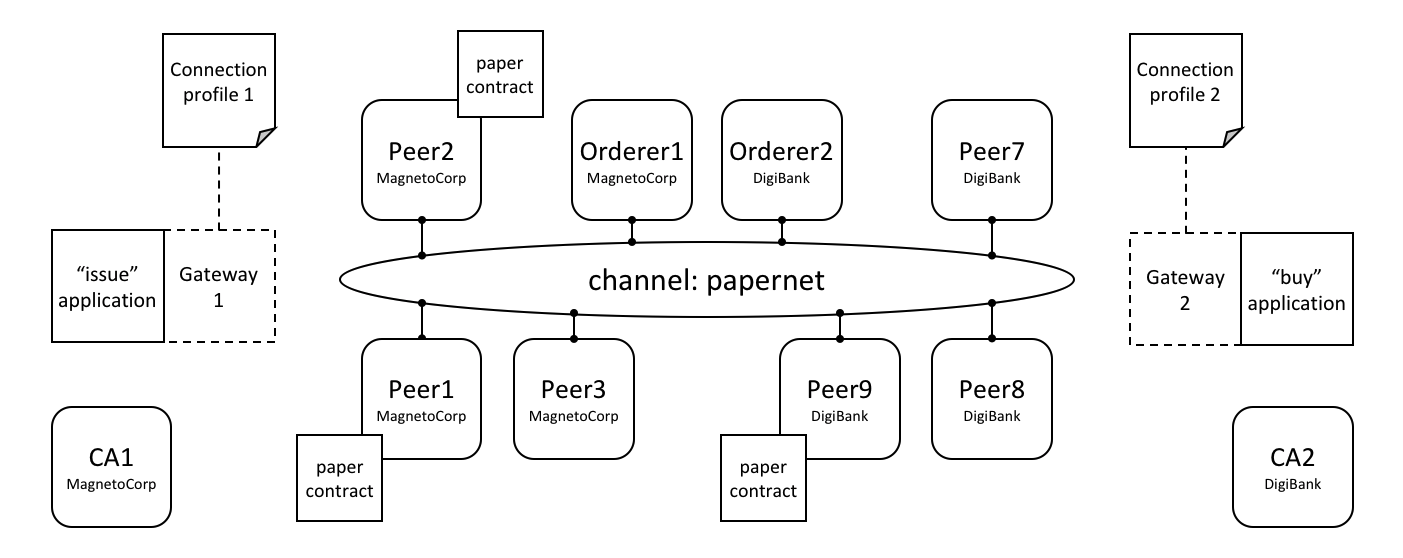 *Two applications, issue and buy, 26 use gateways 1&2 configured with connection profiles 1&2. Each profile 27 describes a different subset of MagnetoCorp and DigiBank network components. 28 Each connection profile must contain sufficient information for a gateway to 29 interact with the network on behalf of the issue and buy applications. See the 30 text for a detailed explanation.* 31 32 A connection profile contains a description of a network view, expressed in a 33 technical syntax, which can either be JSON or YAML. In this topic, we use the 34 YAML representation, as it's easier for you to read. Static gateways need more 35 information than dynamic gateways because the latter can use [service 36 discovery](../discovery-overview.html) to dynamically augment the information in 37 a connection profile. 38 39 A connection profile should not be an exhaustive description of a network 40 channel; it just needs to contain enough information sufficient for a gateway 41 that's using it. In the network above, connection profile 1 needs to contain at 42 least the endorsing organizations and peers for the `issue` transaction, as well 43 as identifying the peers that will notify the gateway when the transaction has 44 been committed to the ledger. 45 46 It's easiest to think of a connection profile as describing a *view* of the 47 network. It could be a comprehensive view, but that's unrealistic for a few 48 reasons: 49 50 * Peers, orderers, certificate authorities, channels, and organizations are 51 added and removed according to demand. 52 53 * Components can start and stop, or fail unexpectedly (e.g. power outage). 54 55 * A gateway doesn't need a view of the whole network, only what's necessary to 56 successfully handle transaction submission or event notification for example. 57 58 * Service Discovery can augment the information in a connection profile. 59 Specifically, dynamic gateways can be configured with minimal Fabric topology 60 information; the rest can be discovered. 61 62 A static connection profile is normally created by an administrator who 63 understands the network topology in detail. That's because a static profile can 64 contain quite a lot of information, and an administrator needs to capture this 65 in the corresponding connection profile. In contrast, dynamic profiles minimize 66 the amount of definition required and therefore can be a better choice for 67 developers who want to get going quickly, or administrators who want to create a 68 more responsive gateway. Connection profiles are created in either the YAML or 69 JSON format using an editor of choice. 70 71 ## Usage 72 73 We'll see how to define a connection profile in a moment; let's first see how it 74 is used by a sample MagnetoCorp `issue` application: 75 76 ```javascript 77 const yaml = require('js-yaml'); 78 const { Gateway } = require('fabric-network'); 79 80 const connectionProfile = yaml.safeLoad(fs.readFileSync('../gateway/paperNet.yaml', 'utf8')); 81 82 const gateway = new Gateway(); 83 84 await gateway.connect(connectionProfile, connectionOptions); 85 ``` 86 87 After loading some required classes, see how the `paperNet.yaml` gateway file is 88 loaded from the file system, converted to a JSON object using the 89 `yaml.safeLoad()` method, and used to configure a gateway using its `connect()` 90 method. 91 92 By configuring a gateway with this connection profile, the issue application is 93 providing the gateway with the relevant network topology it should use to 94 process transactions. That's because the connection profile contains sufficient 95 information about the PaperNet channels, organizations, peers, orderers and CAs 96 to ensure transactions can be successfully processed. 97 98 It's good practice for a connection profile to define more than one peer for any 99 given organization -- it prevents a single point of failure. This practice also 100 applies to dynamic gateways; to provide more than one starting point for service 101 discovery. 102 103 A DigiBank `buy` application would typically configure its gateway with a 104 similar connection profile, but with some important differences. Some elements 105 will be the same, such as the channel; some elements will overlap, such as the 106 endorsing peers. Other elements will be completely different, such as 107 notification peers or certificate authorities for example. 108 109 The `connectionOptions` passed to a gateway complement the connection profile. 110 They allow an application to declare how it would like the gateway to use the 111 connection profile. They are interpreted by the SDK to control interaction 112 patterns with network components, for example to select which identity to 113 connect with, or which peers to use for event notifications. Read 114 [about](./connectionoptions.html) the list of available connection options and 115 when to use them. 116 117 ## Structure 118 119 To help you understand the structure of a connection profile, we're going to 120 step through an example for the network shown [above](#scenario). Its connection 121 profile is based on the PaperNet commercial paper sample, and 122 [stored](https://github.com/hyperledger/fabric-samples/blob/{BRANCH}/commercial-paper/organization/magnetocorp/gateway/networkConnection.yaml) 123 in the GitHub repository. For convenience, we've reproduced it [below](#sample). 124 You will find it helpful to display it in another browser window as you now read 125 about it: 126 127 * Line 9: `name: "papernet.magnetocorp.profile.sample"` 128 129 This is the name of the connection profile. Try to use DNS style names; they 130 are a very easy way to convey meaning. 131 132 133 * Line 16: `x-type: "hlfv1"` 134 135 Users can add their own `x-` properties that are "application-specific" -- 136 just like with HTTP headers. They are provided primarily for future use. 137 138 139 * Line 20: `description: "Sample connection profile for documentation topic"` 140 141 A short description of the connection profile. Try to make this helpful for 142 the reader who might be seeing this for the first time! 143 144 145 * Line 25: `version: "1.0"` 146 147 The schema version for this connection profile. Currently only version 1.0 is 148 supported, and it is not envisioned that this schema will change frequently. 149 150 151 * Line 32: `channels:` 152 153 This is the first really important line. `channels:` identifies that what 154 follows are *all* the channels that this connection profile describes. However, 155 it is good practice to keep different channels in different connection 156 profiles, especially if they are used independently of each other. 157 158 159 * Line 36: `papernet:` 160 161 Details of `papernet`, the first channel in this connection profile, will 162 follow. 163 164 165 * Line 41: `orderers:` 166 167 Details of all the orderers for `papernet` follow. You can see in line 45 that 168 the orderer for this channel is `orderer1.magnetocorp.example.com`. This is 169 just a logical name; later in the connection profile (lines 134 - 147), there 170 will be details of how to connect to this orderer. Notice that 171 `orderer2.digibank.example.com` is not in this list; it makes sense that 172 applications use their own organization's orderers, rather than those from a 173 different organization. 174 175 176 * Line 49: `peers:` 177 178 Details of all the peers for `papernet` will follow. 179 180 You can see three peers listed from MagnetoCorp: 181 `peer1.magnetocorp.example.com`, `peer2.magnetocorp.example.com` and 182 `peer3.magnetocorp.example.com`. It's not necessary to list all the peers in 183 MagnetoCorp, as has been done here. You can see only one peer listed from 184 DigiBank: `peer9.digibank.example.com`; including this peer starts to imply 185 that the endorsement policy requires MagnetoCorp and DigiBank to endorse 186 transactions, as we'll now confirm. It's good practice to have multiple peers 187 to avoid single points of failure. 188 189 Underneath each peer you can see four non-exclusive roles: **endorsingPeer**, 190 **chaincodeQuery**, **ledgerQuery** and **eventSource**. See how `peer1` and 191 `peer2` can perform all roles as they host `papercontract`. Contrast to 192 `peer3`, which can only be used for notifications, or ledger queries that 193 access the blockchain component of the ledger rather than the world state, and 194 hence do not need to have smart contracts installed. Notice how `peer9` should 195 not be used for anything other than endorsement, because those roles are 196 better served by MagnetoCorp peers. 197 198 Again, see how the peers are described according to their logical names and 199 their roles. Later in the profile, we'll see the physical information for 200 these peers. 201 202 203 * Line 97: `organizations:` 204 205 Details of all the organizations will follow, for all channels. Note that 206 these organizations are for all channels, even though `papernet` is currently 207 the only one listed. That's because organizations can be in multiple 208 channels, and channels can have multiple organizations. Moreover, some 209 application operations relate to organizations rather than channels. For 210 example, an application can request notification from one or all peers within 211 its organization, or all organizations within the network -- using [connection 212 options](./connectoptions.html). For this, there needs to be an organization 213 to peer mapping, and this section provides it. 214 215 * Line 101: `MagnetoCorp:` 216 217 All peers that are considered part of MagnetoCorp are listed: `peer1`, 218 `peer2` and `peer3`. Likewise for Certificate Authorities. Again, note the 219 logical name usages, the same as the `channels:` section; physical information 220 will follow later in the profile. 221 222 223 * Line 121: `DigiBank:` 224 225 Only `peer9` is listed as part of DigiBank, and no Certificate Authorities. 226 That's because these other peers and the DigiBank CA are not relevant for 227 users of this connection profile. 228 229 230 * Line 134: `orderers:` 231 232 The physical information for orderers is now listed. As this connection 233 profile only mentioned one orderer for `papernet`, you see 234 `orderer1.magnetocorp.example.com` details listed. These include its IP 235 address and port, and gRPC options that can override the defaults used when 236 communicating with the orderer, if necessary. As with `peers:`, for high 237 availability, specifying more than one orderer is a good idea. 238 239 240 * Line 152: `peers:` 241 242 The physical information for all previous peers is now listed. This 243 connection profile has three peers for MagnetoCorp: `peer1`, `peer2`, and 244 `peer3`; for DigiBank, a single peer `peer9` has its information listed. For 245 each peer, as with orderers, their IP address and port is listed, together 246 with gRPC options that can override the defaults used when communicating with 247 a particular peer, if necessary. 248 249 250 * Line 194: `certificateAuthorities:` 251 252 The physical information for certificate authorities is now listed. The 253 connection profile has a single CA listed for MagnetoCorp, `ca1-magnetocorp`, 254 and its physical information follows. As well as IP details, the registrar 255 information allows this CA to be used for Certificate Signing Requests (CSR). 256 These are used to request new certificates for locally generated 257 public/private key pairs. 258 259 Now you've understood a connection profile for MagnetoCorp, you might like to 260 look at a 261 [corresponding](https://github.com/hyperledger/fabric-samples/blob/{BRANCH}/commercial-paper/organization/magnetocorp/gateway/networkConnection.yaml) 262 profile for DigiBank. Locate where the profile is the same as MagnetoCorp's, see 263 where it's similar, and finally where it's different. Think about why these 264 differences make sense for DigiBank applications. 265 266 That's everything you need to know about connection profiles. In summary, a 267 connection profile defines sufficient channels, organizations, peers, orderers 268 and certificate authorities for an application to configure a gateway. The 269 gateway allows the application to focus on business logic rather than the 270 details of the network topology. 271 272 ## Sample 273 274 This file is reproduced inline from the GitHub commercial paper 275 [sample](https://github.com/hyperledger/fabric-samples/blob/{BRANCH}/commercial-paper/organization/magnetocorp/gateway/networkConnection.yaml). 276 277 ```yaml 278 1: --- 279 2: # 280 3: # [Required]. A connection profile contains information about a set of network 281 4: # components. It is typically used to configure gateway, allowing applications 282 5: # interact with a network channel without worrying about the underlying 283 6: # topology. A connection profile is normally created by an administrator who 284 7: # understands this topology. 285 8: # 286 9: name: "papernet.magnetocorp.profile.sample" 287 10: # 288 11: # [Optional]. Analogous to HTTP, properties with an "x-" prefix are deemed 289 12: # "application-specific", and ignored by the gateway. For example, property 290 13: # "x-type" with value "hlfv1" was originally used to identify a connection 291 14: # profile for Fabric 1.x rather than 0.x. 292 15: # 293 16: x-type: "hlfv1" 294 17: # 295 18: # [Required]. A short description of the connection profile 296 19: # 297 20: description: "Sample connection profile for documentation topic" 298 21: # 299 22: # [Required]. Connection profile schema version. Used by the gateway to 300 23: # interpret these data. 301 24: # 302 25: version: "1.0" 303 26: # 304 27: # [Optional]. A logical description of each network channel; its peer and 305 28: # orderer names and their roles within the channel. The physical details of 306 29: # these components (e.g. peer IP addresses) will be specified later in the 307 30: # profile; we focus first on the logical, and then the physical. 308 31: # 309 32: channels: 310 33: # 311 34: # [Optional]. papernet is the only channel in this connection profile 312 35: # 313 36: papernet: 314 37: # 315 38: # [Optional]. Channel orderers for PaperNet. Details of how to connect to 316 39: # them is specified later, under the physical "orderers:" section 317 40: # 318 41: orderers: 319 42: # 320 43: # [Required]. Orderer logical name 321 44: # 322 45: - orderer1.magnetocorp.example.com 323 46: # 324 47: # [Optional]. Peers and their roles 325 48: # 326 49: peers: 327 50: # 328 51: # [Required]. Peer logical name 329 52: # 330 53: peer1.magnetocorp.example.com: 331 54: # 332 55: # [Optional]. Is this an endorsing peer? (It must have chaincode 333 56: # installed.) Default: true 334 57: # 335 58: endorsingPeer: true 336 59: # 337 60: # [Optional]. Is this peer used for query? (It must have chaincode 338 61: # installed.) Default: true 339 62: # 340 63: chaincodeQuery: true 341 64: # 342 65: # [Optional]. Is this peer used for non-chaincode queries? All peers 343 66: # support these types of queries, which include queryBlock(), 344 67: # queryTransaction(), etc. Default: true 345 68: # 346 69: ledgerQuery: true 347 70: # 348 71: # [Optional]. Is this peer used as an event hub? All peers can produce 349 72: # events. Default: true 350 73: # 351 74: eventSource: true 352 75: # 353 76: peer2.magnetocorp.example.com: 354 77: endorsingPeer: true 355 78: chaincodeQuery: true 356 79: ledgerQuery: true 357 80: eventSource: true 358 81: # 359 82: peer3.magnetocorp.example.com: 360 83: endorsingPeer: false 361 84: chaincodeQuery: false 362 85: ledgerQuery: true 363 86: eventSource: true 364 87: # 365 88: peer9.digibank.example.com: 366 89: endorsingPeer: true 367 90: chaincodeQuery: false 368 91: ledgerQuery: false 369 92: eventSource: false 370 93: # 371 94: # [Required]. List of organizations for all channels. At least one organization 372 95: # is required. 373 96: # 374 97: organizations: 375 98: # 376 99: # [Required]. Organizational information for MagnetoCorp 377 100: # 378 101: MagnetoCorp: 379 102: # 380 103: # [Required]. The MSPID used to identify MagnetoCorp 381 104: # 382 105: mspid: MagnetoCorpMSP 383 106: # 384 107: # [Required]. The MagnetoCorp peers 385 108: # 386 109: peers: 387 110: - peer1.magnetocorp.example.com 388 111: - peer2.magnetocorp.example.com 389 112: - peer3.magnetocorp.example.com 390 113: # 391 114: # [Optional]. Fabric-CA Certificate Authorities. 392 115: # 393 116: certificateAuthorities: 394 117: - ca-magnetocorp 395 118: # 396 119: # [Optional]. Organizational information for DigiBank 397 120: # 398 121: DigiBank: 399 122: # 400 123: # [Required]. The MSPID used to identify DigiBank 401 124: # 402 125: mspid: DigiBankMSP 403 126: # 404 127: # [Required]. The DigiBank peers 405 128: # 406 129: peers: 407 130: - peer9.digibank.example.com 408 131: # 409 132: # [Optional]. Orderer physical information, by orderer name 410 133: # 411 134: orderers: 412 135: # 413 136: # [Required]. Name of MagnetoCorp orderer 414 137: # 415 138: orderer1.magnetocorp.example.com: 416 139: # 417 140: # [Required]. This orderer's IP address 418 141: # 419 142: url: grpc://localhost:7050 420 143: # 421 144: # [Optional]. gRPC connection properties used for communication 422 145: # 423 146: grpcOptions: 424 147: ssl-target-name-override: orderer1.magnetocorp.example.com 425 148: # 426 149: # [Required]. Peer physical information, by peer name. At least one peer is 427 150: # required. 428 151: # 429 152: peers: 430 153: # 431 154: # [Required]. First MagetoCorp peer physical properties 432 155: # 433 156: peer1.magnetocorp.example.com: 434 157: # 435 158: # [Required]. Peer's IP address 436 159: # 437 160: url: grpc://localhost:7151 438 161: # 439 162: # [Optional]. gRPC connection properties used for communication 440 163: # 441 164: grpcOptions: 442 165: ssl-target-name-override: peer1.magnetocorp.example.com 443 166: request-timeout: 120001 444 167: # 445 168: # [Optional]. Other MagnetoCorp peers 446 169: # 447 170: peer2.magnetocorp.example.com: 448 171: url: grpc://localhost:7251 449 172: grpcOptions: 450 173: ssl-target-name-override: peer2.magnetocorp.example.com 451 174: request-timeout: 120001 452 175: # 453 176: peer3.magnetocorp.example.com: 454 177: url: grpc://localhost:7351 455 178: grpcOptions: 456 179: ssl-target-name-override: peer3.magnetocorp.example.com 457 180: request-timeout: 120001 458 181: # 459 182: # [Required]. Digibank peer physical properties 460 183: # 461 184: peer9.digibank.example.com: 462 185: url: grpc://localhost:7951 463 186: grpcOptions: 464 187: ssl-target-name-override: peer9.digibank.example.com 465 188: request-timeout: 120001 466 189: # 467 190: # [Optional]. Fabric-CA Certificate Authority physical information, by name. 468 191: # This information can be used to (e.g.) enroll new users. Communication is via 469 192: # REST, hence options relate to HTTP rather than gRPC. 470 193: # 471 194: certificateAuthorities: 472 195: # 473 196: # [Required]. MagnetoCorp CA 474 197: # 475 198: ca1-magnetocorp: 476 199: # 477 200: # [Required]. CA IP address 478 201: # 479 202: url: http://localhost:7054 480 203: # 481 204: # [Optioanl]. HTTP connection properties used for communication 482 205: # 483 206: httpOptions: 484 207: verify: false 485 208: # 486 209: # [Optional]. Fabric-CA supports Certificate Signing Requests (CSRs). A 487 210: # registrar is needed to enroll new users. 488 211: # 489 212: registrar: 490 213: - enrollId: admin 491 214: enrollSecret: adminpw 492 215: # 493 216: # [Optional]. The name of the CA. 494 217: # 495 218: caName: ca-magnetocorp 496 ``` 497 498 <!--- Licensed under Creative Commons Attribution 4.0 International License 499 https://creativecommons.org/licenses/by/4.0/ -->